Weather monitoring 101—Which weather station is right for you?
Dr. Doug Cobos explores how to choose which system is right for you and the sweet spot for price vs. maintenance vs. accuracy in your unique application.

Ever spent hours carefully installing your weather station in the field and then come back only to discover you made mistakes that compromised the installation? Or worse, find out months later that you can’t be confident in the quality of your data? Our scientists have over 100 years of combined experience installing sensors in the field, and we’ve learned a lot about what to do and what not to do during an installation.
Join Dr. Doug Cobos in this 20-minute webinar as he discusses weather station installation considerations and best practices you don’t want to miss. Learn:
Our scientists have decades of experience helping researchers and growers measure the soil-plant-atmosphere continuum.
Dr. Cobos is a Research Scientist and the Director of Research and Development at METER. He also holds an adjunct appointment in the Department of Crop and Soil Sciences at Washington State University where he co-teaches Environmental Biophysics. Doug’s Masters Degree from Texas A&M and Ph.D. from the University of Minnesota focused on field-scale fluxes of CO2 and mercury, respectively. Doug was hired at METER to be the Lead Engineer in charge of designing the Thermal and Electrical Conductivity Probe (TECP) that flew to Mars aboard NASA’s 2008 Phoenix Scout Lander. His current research is centered on instrumentation development for soil and plant sciences.
Dr. Doug Cobos explores how to choose which system is right for you and the sweet spot for price vs. maintenance vs. accuracy in your unique application.
Find out how different weather data sources compare and how those data affect the accuracy of common environmental models used by growers.
Don’t unwittingly compromise your weather data by underestimating all the factors that influence accuracy. Dr. Colin Campbell discusses what these factors are and how to plan for them.
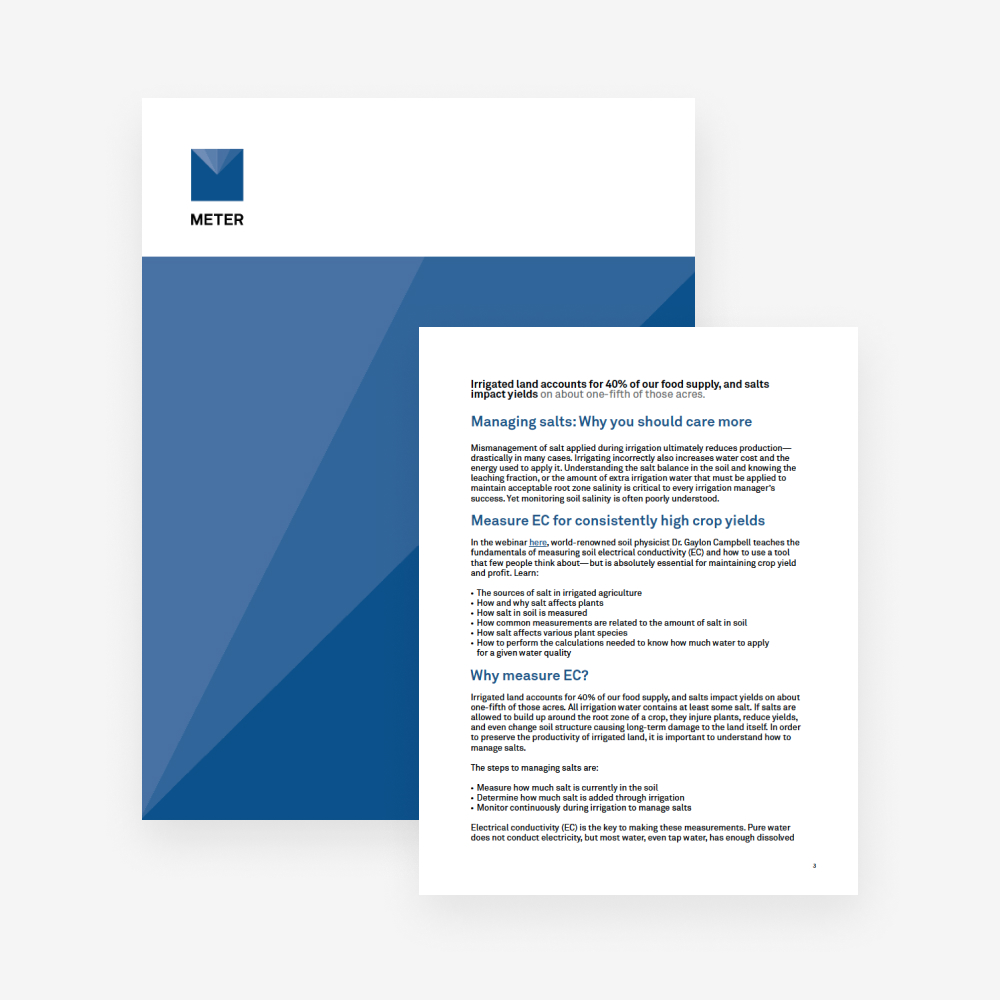
Receive the latest content on a regular basis.
BRAD NEWBOLD 0:06
Hello everyone and welcome to 7 Weather Station Installation Mistakes to Avoid. Today’s presentation will be 20 minutes followed by 10 minutes of Q&A with our presenter Doug Cobos, whom I’ll introduce in just a moment. But before we start, we’ve got a couple of housekeeping items. First, we want this webinar to be interactive. So we encourage you to submit any and all questions in the Questions pane. And we’ll be keeping track of these or to answer in the Q&A session towards the end. Second, if you want us to go back and repeat something you missed, don’t worry. We’ll be sending around a recording of the webinar via email within the next three to five business days. Alright, with all that out of the way, let’s get started. Today we’ll hear from Dr. Doug Cobos, who will discuss weather station installation best practices and considerations. Doug Cobos is a research scientist and the director of the environment group here at METER. He also holds an adjunct appointment in the Department of Crop and Soil Sciences at Washington State University, where he co teaches environmental biophysics. Doug holds a master’s degree from Texas A&M and PhD from the University of Minnesota focused on field scale fluxes of CO2 and mercury respectively. He was hired at METER to be the lead engineer in charge of designing the thermal and electrical conductivity probe that flew to Mars aboard NASA’s 2008 Phoenix Scout lander. His current research is centered on instrumentation development for soil plant and atmospheric sciences. And so without further ado, I’ll hand it over to Doug to get us started.
DOUG COBOS 1:36
All right, thanks, Brad. So good morning. And today, I want to talk with you about seven weather station installation mistakes to avoid. So that’s the official title of the webinar. But I did have an unofficial title that I included when I gave this to Brad for sprucing up, and he left it in there. So this is really what I want to talk about: don’t mess up your weather station installation, no rookie mistakes! And so mostly what I’ll be talking about today are rookie mistakes that I’ve made over, you know, a fairly long career of field research. And so hopefully, you can learn from some of those mistakes and not repeat those. So, I will actually be talking about some do’s and some don’ts for each of these slides. So here are the seven steps as I saw them when I was putting together this webinar. So you got to do your homework, do your pre-field testing, you got to choose the right site to put your installation, you need to do your work in the field, do a high quality installation, and then you need to check everything, of course, and then if you have problems, you got to troubleshoot, you need to keep records, record your metadata, and then you need to be vigilant and watch your data post-installation. And one thing that I will not be talking about today is the actual instrumentation and choosing your weather station. So I’m calling that step zero. And I gave a webinar on that process and kind of a value proposition, maybe it was a couple of months ago, and you can see the URL here, if you want to refer to that. But I won’t be talking about that. I’ll be mostly talking about the process once you’ve already chosen your instrumentation. So the marketing folks said I could insert poll questions in the middle of the webinar, and I was very tempted to put one in right about now to do a poll to see how many of you are actually wearing shoes. And I for one am wearing shoes today because I’m in the office here with Brad but I imagine that many of you aren’t. But I didn’t put that in because it would have taken too much time. And we want to, I want to be able to tell you a lot of stories about things not to do.
DOUG COBOS 3:43
So step one is the pre field testing. And this is a bit that’s often overlooked. So if you already have your instrumentation chosen and you have your instrumentation in hand, please please set that instrumentation up and test it before you go to the field. Okay, set it up at the office, set it up these days in your yard, set it up at the park, set it up wherever you need to. Okay, get all your mounting hardware together, make sure that all your sensors are functioning and they’re functioning well. Make sure that your power solution, you know, if you have a battery powered system and solar panel, make sure that all your charging is going well. Make sure that your data acquisition system is working well. Make sure that if you’re using a programmable data logger, like a Campbell Scientific logger, make sure that that logger program is not a problem, is functioning correctly and recording data right. And make sure that your data delivery is flowing. So. Many data acquisition backbones now have remote data delivery. So make sure that your data are flowing into the server and you’re able to access those. So if you test everything beforehand, like you see here, the picture on the right is from Montana Mesonet where they set up every one of their stations on the rooftop and do comparison testing to make sure that everything looks good. If you do this, then it does a couple of things. First, make sure everything is working. Second, you ensure that you have all the necessary equipment for the installation, that you have all the right tools, that you have all the right mounting hardware, that you have all the right, you know, various widgets that you’re gonna need to get set up. And if you set it up first, and then take it all down and keep it together, you’re in pretty good shape, but at very least make a list of all the things that you need to take to the field. And if you do this, you’ll really save yourself a lot of heartache. I know this because I have relearned this lesson on at least five occasions over the course of my field research. So I’ve made the mistake of not setting stuff up and learned the hard way. When you get to the fields at some remote location, maybe many hours away that, Oh crap, I forgot x, y or z, or Sheesh, this isn’t working. And it really is a big, big waste of time.
DOUG COBOS 5:57
Okay, so if you know all your instrumentation is working, and your data acquisition system is working well, then your next step is choosing the right site. So there are a lot of rules of thumb here that are often laid out in many of the weather observation standards. So you want to have minimal slope. And I know this is not possible in all areas, certainly not very possible here in the Palouse where we have, you know, hills pretty much everywhere, but choose a site with the least slope possible. You want to be far from obstructions. So World Meteorological Organization calls for a minimum distance of 10 times the height of the obstruction. So for instance, if you have you know, a two meter tree or shrub, you need to be 20 meters away from that. Biosystems Engineers standard calls for 10 to 50 times the height of the obstruction. And a good rule of thumb is that you would like a homogenous fetch of 100 times the height of your weather station. So you can see the weather station here. This one’s in Montana as well, that is at a two meter height, and so you’d like homogenous fetch of about 200 meters. And the site that you see in the picture on the right is really a pretty ideal site for obstructions and fetch. So really nice site for general weather observations. Okay, you also want to make sure that you don’t have any overhead obstructions for your pyranometer and your rain gauge. Okay, rain gauge, it’s pretty obvious—if you have stuff sitting over your rain gauge, it’s going to mess up your rainfall measurement. Pyranometer is one that’s less obvious to some, I guess. If you look at the picture on the right in the in the little red circle, you’ll see that pyranometer sitting down below the data logger, actually under a tree canopy as well. And this is kind of a funny story because we sent somebody to the field—this has to be close to a decade ago—to take some pictures for a catalog and they went up on Moscow mountain and came back with this picture of the—I mean it’s really pretty picture, it’s very attractive, it’s pretty good work, except that the pyranometer and the rain gauge are both obstructed by the data logger. So unfortunately, this actually made it to our catalog. And so that is a little bit embarrassing. But not quite as embarrassing as a story I’ll share from Campbell Scientific that Gaylon told me the other day that those guys had a weather station that made it to the cover of a golf magazine, and the marketing photos that somebody took of the weather station there had a cap on the pyranometer. So it wasn’t actually getting any useful data. And that made it all the way to publication in that golf magazine. So just our catalog is not quite as embarrassing as that.
DOUG COBOS 8:55
Getting back to the virtual seminar, you want to consider also the view factor of the pyranometer and also if you have a pyrgeometer for long wave radiation or netradiometers that typically those have a hemispherical or 180 degree field of view. And so if you have any trees or buildings that are poking up into that 180 degree hemispherical field of view, then they’ll be in the view factor of that pyranometer and can cause some bias and some error. So you really want these things exposed to you know, open sky basically. You also want to cite your weather station far from any object that’s going to heat up in the sun and increase your air temperature unnaturally, so buildings, pavement, trails, even sometimes bare soil if you’re on a vegetated site, so you want to stay far from those and you want to stay far from water bodies, okay. And all these things that I’m telling you are for general weather observations and not necessarily for specialty observations. So here’s a nice little handy guide for a tier one site from WMO, you can see that you have to, top left you need minimal slope, low vegetation, you need to be 100 meters away from heat sources, 100 meters away from water bodies. And so WMO has some handy guides for things like this. And those are pretty useful if you want to wade into that standard, which I have cited there. But it is a pretty dense and pretty long standard, but it’s pretty useful information.
DOUG COBOS 10:34
Also, while you’re looking at siting, please pay attention to the microclimate effects. So you typically do not want to be in a local depression. If you’re in a local depression, then if you get a clear night with still conditions, and you get stable conditions in an inversion, it can cause a really, really large bias, especially in your air temperature. And so just for an anecdote, you see the picture at the bottom. This is a Google Images picture or a Google Earth picture of METER, this is our building. And so on the right where the little white line terminates, that’s a rooftop testbed where we have a whole bunch of our ATMOS 41 units that have been running for a lot of years where we, you know, look for longevity issues and things like that. And then about 220 meters away, off to the left, we have another testbed where we test a lot of soil sensors and hydrology equipment, water depth sensors, and things like that. It’s down in a creek bed. And there is about a 30 meter elevation change between those two sites, and only about 220 meters of horizontal distance. So I live pretty close to METER, and I ride my bike to work often. And so this was, I think it was last fall, actually, that I hopped on my bike, and it was about, oh, six or seven degrees C when I left the house, and I was riding in just fine and got down into that creek bed, I have to cross that creek, and I hit the inversion layer, and it felt like a wall of cold air. I was freezing down in the bottom, and in fact, I skidded a little bit on some frost down in the bottom of that creek bed. And then when I came back out, you know, finally came back out and whoo felt so nice. So I went and checked these, got on ZENTRA Cloud and checked the the low temperature at these two sites, and there was a full six degrees C temperature difference for the low temperature between the rooftop testbed and the creek bottom testbed. So that’s just an idea of the magnitude of errors you could get from siting your weather station in a localized depression. Not generally a very good idea.
DOUG COBOS 12:53
You also don’t want to site it on a ridge top, that’ll give you a bias in your wind measurements and other things. Pay attention to your vegetation. You want the vegetation to be representative near your weather station. And the rooftop is generally poor. In fact, the standards organizations won’t accept a rooftop installation because you get some pretty substantial, especially air temperature biases from heating up of the rooftop. And so you may be yelling at me in your mind right now. Oh, why do you have all your instrumentation on the METER rooftop? Well, that’s just a testbed to look at any performance issues and do inner comparisons and not trying to actually do high quality weather observations. So don’t be mad at me. Now, all those things that I said about siting, those pertain to general weather observations. There are a lot of times that you actually need to characterize the microclimate, okay, and if you need to characterize the microclimate, then you better put your weather station in that microclimate. So integrated pest management, any kind of disease modeling, often those things need to be done in the crop canopy. If you’re looking at animal comfort, then you need it in the enclosure where the animal is, or it’s not going to be representative. And one thing that’s really really increasing in importance and prevalence is human comfort, especially in urban areas. And so if you’re trying to measure, you know, human comfort at a sports venue, well you need your weather station at the sports venue. If you want to measure human comfort in a park or in some you know urban area where people are going to gather for a festival, then you better have your weather instrumentation in that microclimate or it just simply won’t be representative.
DOUG COBOS 14:39
Okay, now that you’ve chosen your site, it’s time to think about installation. So please, when you go to the field, take more tools than you think you need, okay. So Google helped me out with a nice picture of a toolkit, take a toolkit, take a shovel, take zip ties, take things that even if you don’t think you’re going to need them, you’re probably going to need them. And this is one of the things that setting up your instrumentation beforehand will certainly help you with. You ought to think about an exclosure, to keep animals and perhaps people out. We certainly have instances, especially in developing countries, for instance, the TAHMO group that we work pretty closely with that is now operating the largest operational weather network in Africa with five or six hundred stations, they put exclosures around all of their stations to keep animals and especially people out, because things tend to wander off if you leave them exposed in some places in Africa. But even aside from people, animals can be fairly destructive to instrumentation. So think about putting a fence around your site.
DOUG COBOS 15:54
Make sure you tighten up your mounting hardware before you leave. And I know this is a no brainer. But if you look at the picture at the bottom right, this is a testbed we have down in College Station, Texas, at Texas A&M, and one of our former technicians who’s working on a PhD down at A&M, set this site up and I saw some rainfall anomalies. I was looking at ZENTRA Cloud and pulling the data up. This is a rainfall testbed where we study the high intensity rainfall from the thunderstorms they get down in Texas, and seeing some real serious errors and like what the heck is going on. And then I looked at the accelerometer data, the tilt sensor data, coming from the ATMOS 41s, and they were all they were all off level. And so I sent an email to Brody to have him go check. And he took this picture and one of the, you know, fittings had slipped, and so he had to rework this testbed. So make sure you tighten your mounting hardware. Also, make sure you put in some guy wires to hold everything nice and stable. Okay, so if you don’t guy things down, then you know, a severe weather event, you go out and you end up with a whole bunch of instrumentation oriented horizontally instead of vertically, okay. It’s sitting on the ground, and I’ve had this happen. So it’s hard to see the guy wires on this site, but they are there.
DOUG COBOS 17:11
But another little tidbit that people often mess up is orienting your wind direction sensor. So orient it to true north, or south, whichever way it needs to be, instead of magnetic, okay, so you have to account for that magnetic declination. You also want to make sure that you shield your temperature sensors from radiation. And this one is probably going to be taken care of for you when you choose your instrumentation. But it’s something that can be overlooked. And so, gave another virtual seminar, this is probably a year or two ago, on looking at the energy balance of radiation sensors that are exposed to radiation to various extents and talking about the errors there. So check that out if you if you’re interested in that topic.
DOUG COBOS 17:57
You also want to keep your birds off, okay. You see the picture on the top left. I mean, birds love to perch on tall things in open areas. It gives them a nice view. And so your weather station sitting out in the middle of the open is just a great place for them to perch. And it’s not only rain gauges that get plugged up, your pyranometer can get bird poop on it and all kinds of stuff. So you think about putting up some spikes, and there’s a nice— most of the rain gauges will have some type of bird spike ring that will try and keep, it will keep birds off to a certain extent. Also pay attention to your cable management. Make sure you protect your cables. Having been, you know, involved in environmental instrumentation for over half my life at this point, my opinion is that the electrical connections and cables are the number one source of problems with any environmental instrumentation. Those connections are critical, but they’re pretty easy to compromise. And so if you have cables running along the ground, especially make sure you protect those or the critters will definitely chew on those. All of our sensors, sensor cables we impregnate with, it’s called roadpell. Around here we call it coyote pee because it stinks. And it does a decent job I think of deterring some rodents, but others just ignore it, and they want to get at that plastic for some reason, not exactly sure why. Interesting story. We actually had a customer call up and get mad at us. Why do your cables taste so bad? Like why are you chewing on our cables? It’s to keep the rats off. Anyway, don’t put those cables in your mouth. They kind of taste bad apparently.
DOUG COBOS 19:48
So with the weather installation, you’re less likely to have cables on the ground, but sometimes you will need to, but. The picture on the bottom left is a picture of very, very poor cable management. And this is one of our rooftop test beds that I mentioned earlier with a whole bunch of weather instrumentation all colocated, and I went up one day, and in saw this, the cables hanging here like this, you know unsecured. And so I snapped a picture. And this was a very good learning opportunity for one of our interns. So don’t do that, okay. The one the bottom left is a don’t do, bottom right is a do. That’s a really nice cable management system with a little cage there, that all the cables are tidy in there and they’re protected, they won’t get snagged by animals, it’s very difficult for animals to chew on them and access them. So that’s a much better example of cable management. And I know I probably spent just about half this this webinar talking about cable management, but it’s that important.
DOUG COBOS 20:54
Another bit that is sometimes overlooked is the leveling of sensors, okay. You want to make sure that they’re level. Your rain gauge is going to have obvious errors, it’s opening is going to be altered if it’s not level. Anemometer is going to end up with some errors. Also, your pyranometer, your solar radiation sensor, or your longwave radiation sensor or your radiation sensors in general will be subject to errors if you don’t have them level. And so I actually mocked up some data here and unleveled some sensors to show you guys what they look like. This is also from that rooftop testbed. And so the upper graph is a couple of radiation sensors, a couple of pyranometers. And you can see that one of those is pointed off to the east and one of them is level. So one of them, you know, comes online earlier and peaks out earlier. And so you can see the offset there from having them off level east and west. The lower graph on clear sky days looks like there’s just an offset, right, like there’s an error in the calibration of one of those solar radiation sensors. But if you look at the last day, okay, bottom right day, that’s a cloudy day. And you can see that those sensors agree almost perfectly so that the error here is actually one sensor pointed to the south a little bit and picking up more radiation than the sensor that’s actually on level. And you don’t see that on the diffuse sky days, but you would on the clear sky days. So these are things that would be very, very difficult to identify from a single sensor at a site, which is typically what you have. So you need to make sure to level those sensors. So nearly all sensors or weather stations are going to have a bubble level for you to be able to level those. ATMOS 41 has an accelerometer, so you actually get X and Y tilt through in your data stream. And so you can check these things routinely without having to to visit the sensors in the field. So level your sensors.
DOUG COBOS 22:58
Okay, once you’re done with your installation, and you are done leveling everything and getting your cables all secured, please check your data. Check every single measurement and make sure that they are plausible, okay. So we all have a pretty good intuitive feel for air temperature, make sure your air temperature sensor is working right, okay. It’s a little bit less intuitive unless you’re into weather and environmental variables, but if you’re listening to this webinar, you are into environmental variables, so check your radiation sensor, make sure that it’s reading something plausible. Told you the story about the Campbell Scientific sensor that had the cap on. We actually had a client call us up and and say, Hey, I need another, I need another one of those red caps for the pyranometer. It’s starting to get white in the sun. And I’m worried that it’s going to bias my calibration. So they had left the cap on the radiation sensor. And so if they had looked at the data, then they would have noticed that it was reading something close to zero watts per meter squared, I mean, maybe something like, I don’t know, 20 or 30 watts per meter squared instead of you know, up to 1000 watts per meter squared.
DOUG COBOS 24:11
So I mean, check these things. Make sure your data are right before you leave the field. So in the bottom right here, Lauren is using the old school method with a laptop and a hardwire connection to check the data from her logger. Things have advanced past that. If you look at the top right, there’s ZENTRA Utility Mobile, which allows you just to use your smartphone or your tablet to talk bluetooth to the data logger, to our loggers and check your values. You also want to check and make sure that you’re having proper data transfer to the cloud if you have cloud delivery. And so the bottom left picture is ZENTRA Cloud Field, which if you have cellular data, you could use your smartphone or your mobile device and actually check to make sure that the data are streaming to the cloud, which is pretty useful, because then you have complete confidence that you’re going to have the data you need when you get back to the office. Also want to confirm and check that the system power supply is charging, and all those things are working well. And if you do that, then you’re going to have a much better chance, a much higher probability of having good data for the long haul once you get back to the office.
DOUG COBOS 25:33
Okay, what happens if you do have a problem? Well, this is another thing that’s often overlooked. Make sure you have your documentation for the different instrumentation available to you when you’re in the field. Make sure you have your user manuals, either an electronic copy or hardcopy, integrator’s guide, technical sheets, anything that you might need to be able to troubleshoot. Also, please make sure you have the contact information for the instrumentation support departments. So this picture down to the bottom right, this is a picture of the METER Environment support team. So there’s Chambers in the back who’s looking over the shoulder, there’s Liz, there’s Shaun, Jeff, and there’s a Chaw down on the bottom, bottom left. Okay, so this is not actually our support department. This is a stock photo out of Google. And the reason that you know that this is not our support department is that our support department is made up of people that are much more attractive than these models here in this. But the other, the way that you really know is that there’s not instrumentation strewn all over the place. So these desks are way too clean. And our support department has quite a bit more instrumentation set up and ready to help you guys troubleshoot. So please get to know your support departments and have their contact information available. That’s going to be really helpful if you do run into problems.
DOUG COBOS 26:54
Okay, getting toward the end. One thing that we often overlook, and I have often overlooked this myself, is writing down the relevant metadata that make the data that you collect more meaningful. And there’s a quote up in the top right, the shortest pencil is longer than the longest memory. And I tried to figure out who this was attributed to, but it’s just a general quote that says, write it down or you’re going to forget it, okay. Especially if you have a memory like mine, you better write it down. You want to write down your GPS location, the elevation of the site, certainly want to pay attention to the heights of your measurements, of your atmospheric instrumentation and depths if you’re doing anything in soil or water, the slope and aspect of your site, vegetation characteristics, any obstructions, shading issues, any exposure to buildings or pavements or water bodies, and there’s a little template over on the right from that WMO standard, that might be a helpful thing to take with you and jot down some notes.
DOUG COBOS 28:01
But what’s maybe even more important in this day and age is photographs, okay. So if you take some photos of your instrumentation setup, those are invaluable later on, if you get those, you know, organized and in a spot where you can find them. And panoramic photos of the site are super, super useful. And so all the pictures on this slide are from WSU’s, Washington State University’s AgWeatherNet, where if you go to their web portal, you can see the panoramic photos of every one of their station. They’ve got hundreds of stations out there. And these are super useful. I mean, you can see from this site, I think this was in Puyallup, Washington, that that this is not a perfect site for weather observation. You can see that, especially to the north here, there’s some vegetation, some trees that are that are probably violating some of those standards. But if you know that, then that gives the measurements a lot more meaning, okay. So make sure you take some pictures, make sure you write some things down and get the relevant metadata. And make sure you collect the metadata for your instrumentation as well. The Excel file that you see over here on the right that I took a screen grab of is metadata tab from the ZENTRA Cloud and ZENTRA system. So when you download your data, you get all the relevant metadata already. So you get your locations, you get all the information about your logger, you get information about the SIM card and the cell signal, and the GPS location, and you get the serial numbers and names of all your instrumentation. And you can actually add fields there that give even more meaning to those metadata, the firmware versions and things like that. And this is a work in progress that we’re continuously improving the metadata function of ZENTRA Cloud. And so we’re paying a lot of attention to that. And you should, too.
DOUG COBOS 30:10
Okay. So if you’ve written down all your metadata, and you’ve got everything installed well, and you know everything’s working, then when you get back to the office, check your data early and often. So remote data access is a huge help. And many systems have that now. Back when I was in grad school, working on my master’s at A&M, myself, and my research partner, Faith N, would download the data using a modem, super clunky system and imported into SigmaPlot at that time, and crunched the data every single day. So we would set up a schedule, Hey, are you in town this weekend? Yeah, I’m in town. So we’d come in every Saturday, every Sunday and crunch the data so we could make sure that there were no problems with our site, which was about four and a half hours away. And if there were problems, we loaded up and got in the truck and went and fixed it. And that was how you had to do it to get a high quality data set. These days, it’s a little bit easier. So with ZENTRA Cloud and other remote data access programs, your data are already graphed out for you, you can look for anomalies, you can look for any problems with your site, there’s alerts implemented that will tell you if there’s a problem, you can look at your charge level before your battery, you know, runs down and craps out on you. So things are a lot easier than they used to be. But if you look at your data on a routine basis, then that really, really helps you achieve a high quality data set. So if you do all of those things, okay, then you can be just like Leo here, who many of you know, sitting in a Thomas Hammer, eating a scone, drinking some coffee, looking at ZENTRA Cloud watching his data flow in, just happy as can be. And so that’s the end result if you pay attention to these things. And I hope this has been helpful. So take questions now. Thanks.
BRAD NEWBOLD 32:08
All right. Thanks, Doug. So we’re a little bit over time, but we have a few minutes to take some questions from the audience here. And again, thank you to everybody who sent in questions already, there’s still time to submit your questions if you’d like. And we’ll get to as many as we can before we finish here. If we do not get your question here, during this webinar, we do have them recorded, and Doug or somebody else from our METER Environment team will be able to get back to you via email to answer your question directly. So please feel free to enter any and all questions that you have. All right. First question here, Doug. When talking about leveling your station, what level of precision should they be looking for, either in leveling and or orienting their stations? Are they trying to zero everything out? Is there some leeway?
DOUG COBOS 33:01
That’s a really good question. I mean, the more level the better, I mean, dead on 00 for x and y is best and you’ll end up— I mean, actually, if you, the errors and radiation if you look up Lambert’s cosine law that will tell you that the errors that you could expect on clear sky days from the solar radiation measurement. Rain gauges are especially problematic. Weighing gauges not as much, but with a tipping bucket rain gauge, or with a drop counting rain gauge, like we use in the ATMOS 41, if you’re off level enough, then you won’t actually collect your rainfall measurement. And so we recommend that you keep your station level within two degrees, in both x and y, for best possible measurements, but you know, the more level, the better, but if you get up into the 4 or 5%, you know, four, five degree off level, then that’s going to be pretty problematic for your data.
BRAD NEWBOLD 34:04
All right. You also mentioned talking about keeping your weather station in appropriate location sites. What if somebody is wanting to measure weather in urban areas? Any recommendations for that kind of installation?
DOUG COBOS 34:19
Yeah, the microenvironments in urban areas are just astounding. So I gave the little anecdote about, you know, microclimate effects in, you know, a relatively natural area. In urban areas, they’re going to be even more severe than that. So if you’re interested in human comfort at a particular location, then by all means, please put your weather station at that location, you know, not two blocks away, and not on the other side of the building where you might end up with, you know, sun instead of shade or whatever. You really want to take into account those microclimate effects. And so, a lot of urban areas, especially if the municipality is funding, will actually put out, you know, networks of weather instrumentation in fairly dense networks in some of these urban areas to try and characterize some of those microclimate effects and get more localized observations for the folks.
BRAD NEWBOLD 35:23
All right. So, we’ve got seven, well, maybe eight, with that zero step, seven different steps here, seven different suggestions. Do you have a specific checklist that you follow when it comes to installation?
DOUG COBOS 35:40
Brad, that’s a great question. If I were as organized as I want to be, I would, but I already made the statement that I’ve messed up the pre installation step at least five times throughout the years. So I don’t work from a checklist as much as I should, but I would highly recommend that you do. And I mean, maybe this webinar is a good place to start.
BRAD NEWBOLD 36:08
Okay. Maybe that’s something that we can work on for people, too. All right. Um, so I know this webinar was mainly about installation. Do you have any recommendations for for calibration or maintenance post-installation?
DOUG COBOS 36:25
Oh, sure. So that’s one of the things that we didn’t really cover, but nearly all instruments, well, most instruments, are going to have some degree of drift in the measurement and loose accuracy over time. And so routine recalibration of many instruments is just the norm. I mean, your radiation sensors, especially your humidity sensors, sometimes your temperature sensors, you know, barometric pressure sensors are pretty drifty. And so each manufacturer is going to specify a drift and give some recommendations on how often to recalibrate the sensors. So I can certainly speak for our ATMOS 41, the solar radiation sensor, we recommend every two years to replace that. Same thing with the little barometric pressure and relative humidity daughterboard. And so we feel strongly enough about wanting to recalibrate those and keep them accurate that both of those, well all three of those, are field swappable, that you can just get spares that have the calibrations associated with them and go swap them out in the field. So we’ve tried to make that really easy.
BRAD NEWBOLD 37:40
All right, I think we’ll have time for one more here. Again, we have tons of questions that have come in—thank you for those—Doug or somebody else from our METER Environment team will be able to get back to you to address those questions directly. Here’s a fun one, that might be able to lend some guidance to others. But if you’re dealing with installation in a place that might not be very stable. Well, this one question is asking about installing on a glacier surface.
DOUG COBOS 38:13
Oh, wow.
BRAD NEWBOLD 38:13
And so is there something that you can suggest for a situation like that? That’s a very specific installation and application. But is there something that we can draw from that kind of install to help people out?
DOUG COBOS 38:27
Yeah, that’s a toughy. I mean, I would imagine, you know, in a glacier, you’d want to, I don’t know exactly how you do it, but you’d probably want to drive a post pretty darn deep into that glacier to make sure that you have enough stability to hold your weather station in place. But yeah, that’s a really interesting one, because your heights above the surface are going to change over time. And actually the presence of the weather station there might induce some microclimate effects and induce some melting. So yeah, that’s an interesting one. Might you, I mean, that’s one where it would be a good idea if you did have remote data access, which you might not on a glacier, to have photos in your stream to see what’s going on out there in near real time and be able to get out there and get stuff spruced up if you have problems.
BRAD NEWBOLD 39:20
I think, I mean, at the very least, I think this question lends itself to the recommendations that you made about just being on top of everything. And depending on your site, depending on your installation or application, that might vary as to how often you want to be checking on stuff. But if your site is going to be changing, whether it’s, you know, weather patterns, you’re going to have some shifting substrate or something along those lines. That might be something that you need to continually and often be checking up on.
DOUG COBOS 39:54
That’s right. It sounds like a fun project though.
BRAD NEWBOLD 39:59
Thank you again. That’s going to be it for us here. We’re going to need to wrap it up. Thanks again for joining us today. We hope you enjoyed this discussion. And again, thank you for all the great questions. We do have a bunch that we did not get to. But Doug or somebody else from our team will be able to get back to you via email. Please consider answering the short survey that will appear after this webinar is finished, just to tell us what type of webinars you’d like to see in the future. And for more information on what you’ve seen today, please visit us at metergroup.com. And then finally, look for the recording of today’s presentation in your email within the next few business days. Also, if you do not hear back from us in the next few business days, please check your spam folder. We have been receiving some information from folks that that some of our emails have been making their way into their spam folder. So check those out, please. And once again, stay tuned for future METER webinars. Thanks again. Stay safe and have a great day.