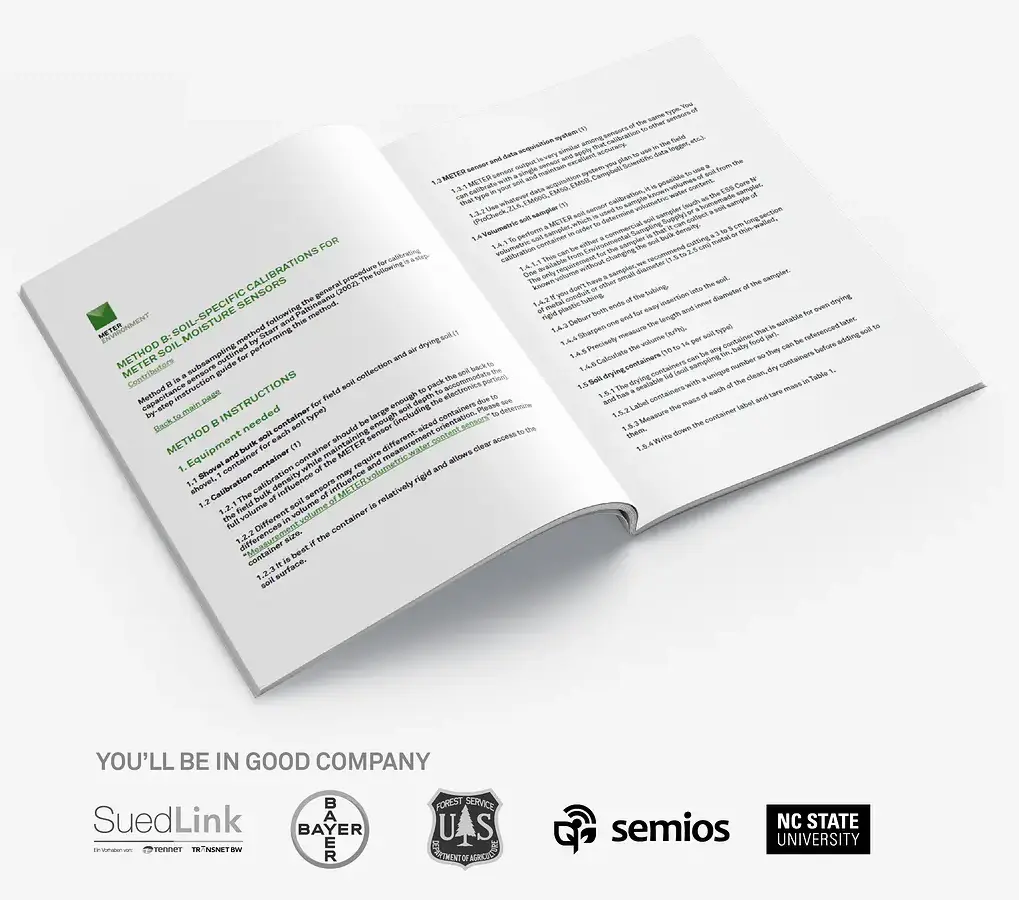Video: ATMOS 41 cleaning instructions
Our application experts demonstrate how to correctly clean the ATMOS 41 all-in-one weather station.

Also see:
Contact METER customer support for the following items:
Open the package of supplies to ensure all parts have arrived. Take the supplies to the field where the ATMOS 41 weather station is installed, and perform the following steps:
1. Unplug ATMOS 41 from the data logger.
2. Discharge static electricity from your body. An electrostatic discharge (ESD) can damage the daughter board.
3. Wearing gloves, use the plastic tweezers to poke a hole in the old Teflon disc, located in Figure 1. The Teflon disc protects the daughter board. Remove the old Teflon disc, and throw it away.
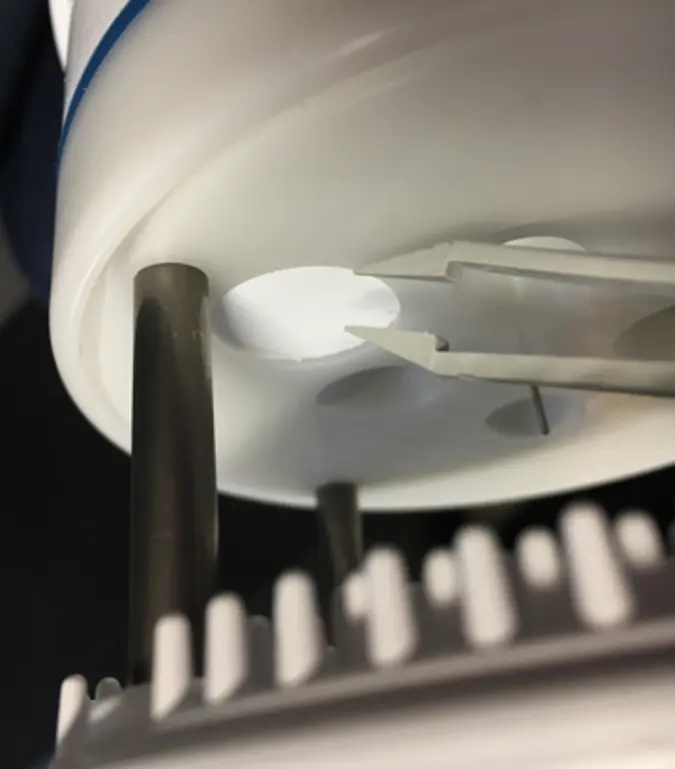
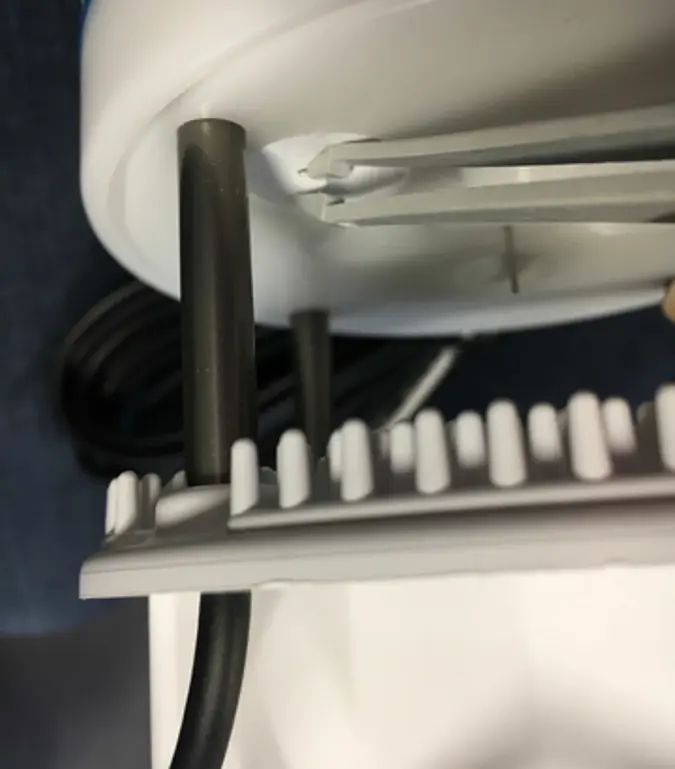
4. Use tweezers to remove the RH/temp/barometric pressure board, shown in Figure 2. Discard the old board, or return it to METER if requested.
5. Use tweezers to install the new RH/temp/barometric pressure board. Slide the board into place and gently press on the board with a gloved finger until it is securely seated.


6. Wearing gloves, install the new Teflon disc. Press the sides in gently to secure it in place (Figure 3).
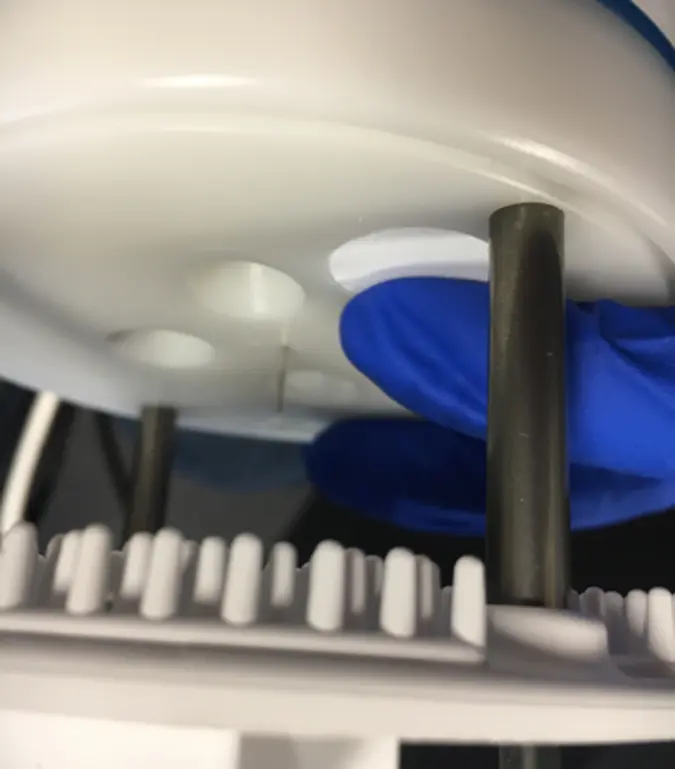
7. Plug ATMOS 41 into the data logger.
8. Re-level ATMOS 41 using bubble level and/or x- y- data.
9. Ensure that the engraved N is pointing toward True North.
10. Before leaving the site, check the data and verify RH/temperature/barometric pressure values are reasonable.
Explore why the ATMOS 41 weather station is right for you.
Our scientists have decades of experience helping researchers and growers measure the soil-plant-atmosphere continuum.
Our application experts demonstrate how to correctly clean the ATMOS 41 all-in-one weather station.
An in-depth look at seven basic steps you'll want to think about as you set up your weather station to obtain the highest quality weather data.