Publish more. Work less. Introducing ZENTRA Cloud.
Learn how ZENTRA Cloud simplifies the research process and why researchers can’t afford to live without it.

Environmental modeling is crucial for making decisions or understanding what’s happening in the field, but it can be an extremely complex and manual process. Not anymore. Forget endless spreadsheets, equations, and long hours of post processing. ZENTRA Cloud now includes environmental models—so the information you need to make sense of your data can be instantly visualized on a daily basis.
Growing degree days, daily light integral, evapotranspiration, and more! We made the models. Now you can use them. In this 20-minute webinar, application expert Elizabeth Smith shows the magic behind the models, how ZENTRA Cloud simplifies and automates the process, and how researchers are using these models in their unique applications. She’ll discuss:
Request a live demo of ZENTRA Cloud
Our scientists have decades of experience helping researchers and growers measure the soil-plant-atmosphere continuum.
Elizabeth Smith has been an environmental research application specialist for METER Environment for three years. Her background is in environmental science, and she specializes in remote data acquisition. Currently, she is the force behind ZENTRA Cloud customer success.
Learn how ZENTRA Cloud simplifies the research process and why researchers can’t afford to live without it.
Dr. Gaylon Campbell shows how to measure the thermal conductivity of wet insulation with a 5-minute read time. These previously impossible measurements are now possible through advanced electronics and analytical methods.
Dr. Mike Hecht gives his perspective of the development of the TECP sensor for the Mars Phoenix Lander Mission.
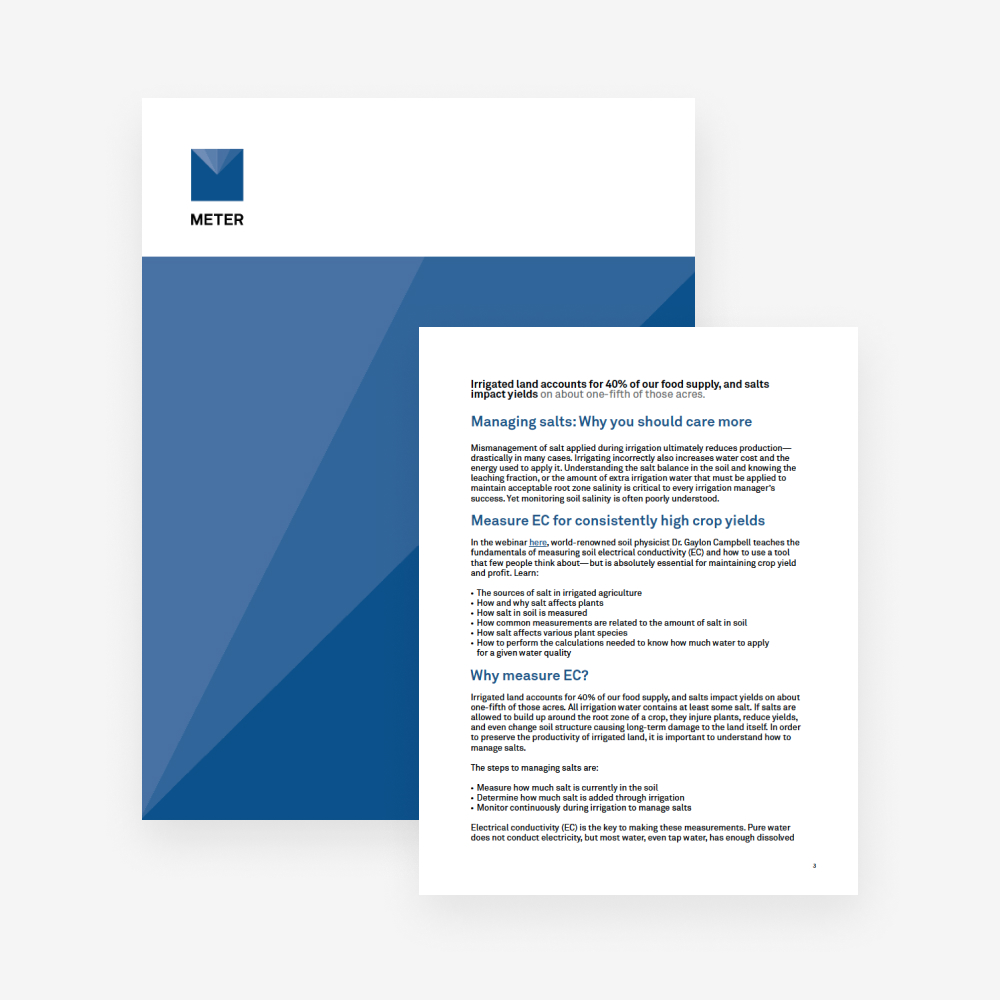
Receive the latest content on a regular basis.
BRAD NEWBOLD 0:07
Hello everyone, and welcome to How to Unlock Your Data Secrets Using ZENTRA Cloud Models. Today’s presentation will be 20 minutes followed by 10 minutes of Q&A with our presenter Elizabeth Smith, whom I’ll introduce in just a moment. But before we start with that, a couple of housekeeping items. First, we want this webinar to be interactive. So we do encourage you to submit any and all questions in the Questions pane. And we’ll be keeping track of these for the Q&A session towards the end. Second, if you want us to go back or repeat something you missed, no problem. We will be sending a link to the recording via email within the next three to five business days. All right. With all that out of the way, let’s get started. Today we’ll hear from application expert Elizabeth Smith, who will discuss environmental modeling in ZENTRA Cloud. Elizabeth has been an environmental research application specialist for METER Environment for three years. Her background is in environmental science, and she specializes in remote data acquisition. Currently, she is the force behind ZENTRA Cloud customer success. And so without further ado, I’ll hand it over to Elizabeth to get us started.
ELIZABETH SMITH 1:22
Thanks Brad. Hello, and welcome everyone who’s joining live and also sometime in the future via this recording. As Brad said, I have been at METER Group for three years, it’s been a wonderful experience. I do specialize in remote data acquisition, meaning our data loggers and our ZENTRA Cloud software. A little history about me, I did my master’s degree on dust mitigation in New Mexico State University, collecting dust samples from wind events, and using rainfall to help with the underlying understanding of desertification while helping my local county and farmers with the issue. This translated after graduation to working with New Mexico State University viticulture program, where I traveled across the state, installing weather stations to help the commercial growers make decisions about water stress, irrigation, and frost watch. Not to mention I drank some pretty good wine across the state.
ELIZABETH SMITH 2:24
First, I want to talk about the history of ZENTRA Cloud. Before we get into our modeling. Before the ZENTRA system, we had Ecolab which some of you may remember, but we didn’t have any models, customers still relied on Excel or even doing the calculations by hand. We launched ZENTRA Cloud on November of 2018. With the ZL6 Data Logger. At the time, we could do basic graphs for each of the measurements coming in. And you could also download one year’s worth of data. Over time and many development hours later, thank you guys, we have it present custom graphs to compare data across different data loggers, six environmental models, and over 15,000 device data files. You can now download all of the device data from our server, even including those ones that have been out in the field for 10 years. We still have a lot of future requests and plans. So don’t worry, we’re not stopping with evolution of ZENTRA Cloud anytime soon. But today, we’re talking about scientific models. Here are the current active ones in ZENTRA Cloud Environment. While there are six models available, due to time restraints, I thought I’d talk about our most popular: evapotranspiration, as well as our newest additions, daily light, integral and daily light photo period. I also want to point out that we have some great documentation for all of our models over there at our help docs, the link is on the slide. Or you can go to your resource center in ZENTRA Cloud. The question mark on the lower right hand corner. Super easy to find.
ELIZABETH SMITH 4:11
But first, I want to do a knowledge check with you guys. A poll is going to show up. And the basic question is, how are you using ZENTRA Cloud models? You have four options. The first one is I didn’t even know there were models in ZENTRA Cloud. Two, I don’t know where to start. Three. I use them occasionally. Or four, I use them daily. And it’s okay if you didn’t know if we didn’t have any models or you don’t know where to start. That’s where great customer service comes in. You can always email us and ask us how to do it.
BRAD NEWBOLD 4:54
Looks like we’re almost past 75%. Let’s see how we’re doing. Looks like so far the majority we’ve got over half that say I didn’t even know there were any models. Oh, and about a little over a third, which is the next highest says I’m not sure where to start. Oh, well, I’m glad you guys are here. So this would be a great starter for you guys.
ELIZABETH SMITH 5:23
Okay, thank you everybody for taking the poll, that really helps us in knowing where we need to go in the future. So we’re going to move on. Our first model is evapotranspiration. This is our most popular model. But first, let’s start with the basics. Evapotranspiration is the combined name for the process of evaporation by which water is transferred from the land to the atmosphere, and the transpiration from the soil and other surfaces from plants. You may be asking, why do I care? Evapotranspiration is the main component of the water cycle because it’s responsible for 15% of the atmosphere’s water vapor. And this is very important to crop maintenance globally.
ELIZABETH SMITH 6:15
The ZENTRA Cloud software uses Penman Monteith equation based on FAO 56 guidelines, which is linked in the slide. It’s also a standard for many of the organizations and societies across the globe, which I’ve listed a few here. To the right is the standard reference ET equation. Don’t worry, I won’t go into the derivation for you, you can go look that up.
ELIZABETH SMITH 6:47
We do offer two variations of this ET model that is standard. The reference ET, which is denoted by the O is for reference and grass, and ETR, which is great for alfalfa. If you would like more in depth documentation on how to make an ET model in ZENTRA Cloud, you can go to our help docs from ZENTRA Cloud or type in docs.zentracloud.com in your web browser, or the great resource center question mark in your lower right hand corner.
ELIZABETH SMITH 7:28
Inside ZENTRA Cloud, you don’t have to put in any equations, all you need is your inputs. We have a number of inputs to calculate for the model. The best sensor option that we provide here at METER is going to be the ATMOS 41 compact weather station, as you do need four separate atmospheric measurements to do this calculation. The weather station sensor itself is on top of a pole you can see in the picture with Leo, it has a low profile and can be set up with a ZL6 data logger rather quickly in the field. The graph below the picture shows one of the outputs in ZENTRA Cloud. This one is for solar radiation over a period of a year. So it looks great.
ELIZABETH SMITH 8:22
I wanted to show a quick video about how easy it is to make an environmental model. You can see we clicked on the flask. We chose our ETo, we need to put in the model name as well as any other name that we want to denote this graph for.
ELIZABETH SMITH 8:41
Next, I’m selecting my device which is at my house, and then the ATMOS 41 that I want to use for all of my inputs. If you give it just a minute, the graph will render and you can now look at your data. This is just for a week, which looks pretty good.
ELIZABETH SMITH 9:06
Our customers are the driving force for ZENTRA Cloud and we love seeing how everyone uses our instrumentation and the software. One of our customers, a researcher Dr. Thorsten from Auburn University is using ET for ground truth satellite calculations from another app for his research and soybeans. By using ET and matric potential, our TEROS 21 sensors, he can compare accuracy from a macro to micro scale. Thank you so much for the pictures, I very much appreciate it.
ELIZABETH SMITH 9:45
Another customer John Buck who is a consultant in Pennsylvania, has a variety of client projects from green roofs to stormwater infrastructure. Where possible, John sets up volumetric water content or TEROS 12 sensors and soil water matric potential, TEROS 21s at two or more soil depth intervals. He always runs a rain gauge to get the local rainfall quantity and intensity, which in the summer months can vary remarkably across short distances due to localize thunderstorm distribution patterns. John’s optimal setup at his sites have a complete weather station that includes rainfall. He does the reference ET calculation, cumulative rainfall measurement, and a nest of volumetric water content and water potential sensors in representative locations to assess gain and loss of water content and soil water matric potential.
ELIZABETH SMITH 10:49
One of John’s clients is Jacob’s Creek Watershed Association, and they use volumetric water content and water potential to manage wilting point at a site where water has to be trucked in a great expense to provide rescue irrigation during long lapses and rainfall. Where wilting point gets to some worrisome levels for them. The graph in the top left shows ET water loss over a week period totaling 1.37 inches. The graph in the lower right shows a great example of our custom graphs. They are looking at water depth in the creek using a CTD 10. Plus rainfall in the area that shows the addition or the gain of water for that area 0.23 inches. When comparing that with your ET loss from the other graph, they can see what rain came in and what ET removed, which was a total loss for the week of 1.14 inches, which can be significant for the area.
ELIZABETH SMITH 12:05
Next, we’re going to move on to our new models we added this month toZENTRA Cloud, first up daily light integral. Daily light integral or a DLI is the amount of sunlight or energy that is available over a 24 hour period. For example, summers here in the northern hemisphere will give you more energy than in the wintertime. This map on the slide is from the American floral endowment, and shows the average amount of energy given to an area over the month of July. As you can see California gets the most which we would expect. And here in Pullman we get enough.
ELIZABETH SMITH 12:55
Inside ZENTRA Cloud to get this DLI model you need a QSO parameter photon flux sensor. This sensor measures the photosynthetic proton flux or in other words, the solar energy coming to your specific installation site. This is a sensor made by Apogee but it’s compatible with our data loggers.
ELIZABETH SMITH 13:26
Driscoll’s out of California is using DLI because the solar energy has such an impact on the number of plant variables that they grow, including root and shoot growth, stem thickness, plant height, branching, number of flowers, and even flower timing. Before having DLI models in ZENTRA Cloud they used our old DataTrac software, but they even calculated using Excel spreadsheets, but it definitely took a lot longer and more manpower. The other two models that they do find helpful are chill hours and growing degree days since they’re great tools to make horticulture decisions when you combine with DLI.
ELIZABETH SMITH 14:14
Next up is daily light photo period. Well, we talked about daily light integral that measures the amount of energy exposure to a plant. Daily light photo period is based on the time of exposure. The number of hours of light in a 24 hour period or photo period controls the flowering of both short day and long day crops. It’s actually the uninterrupted period of darkness that controls the flowering responses in your plants. Long day plants are those that only flower or flower more rapidly when the photo period is longer than critical duration. For example, summer blooming flowers and garden vegetables are long day plants such as poppies, lettuce, spinach and potatoes. While many spring and fall flowering plants are short day, including chrysanthemums, poinsettias, and even Christmas cactus.
ELIZABETH SMITH 15:22
To get the daily light photo period in ZENTRA Cloud, your sensor will need to measure solar radiation. Your best option will be the ATMOS 41 Weather Station, since you can utilize our other great models with this, but you can also utilize the parameter and pyranometer as standalone sensors to calculate daily light photo period. And these are also offered by METER Group.
ELIZABETH SMITH 15:58
Dr. Richard Gill from BYU has had his sensors installed on a remote area in Utah, and is using this model daily light photo period for monitoring historical data. You can see the seasonal changes in the graph, which is pretty cool. I really can’t wait to see what projects come out of this data. We also have a few cannabis customers using DLP to plan vegetative states, which need 18 to 24 hours of light all the way through a flowering stage of the cannabis plant, which need approximately 12 hours of uninterrupted dark. Meaning these are short day plants. This helps growers manage crop yield in different strains and other for either indoor or outdoor cultivation.
ELIZABETH SMITH 16:50
With the most recent update to ZENTRA Cloud, we can now offer the ability to download your custom graphs and models and a few format options as well as downloading data in a CSV format from the custom graphs and models we just talked about. At the bottom of your custom graph or model, there is a download arrow, see the red circle on the graph, you’ll receive a menu option. Many picture formats are offered at the bottom of the list. And also your download as CSV would be the data output in Excel or your favorite CSV output.
ELIZABETH SMITH 17:32
I want to thank Dr. Thorsten John buck, Denise, Dr. Richard Gill, Dr. Colin Campbell, and Alejandro for allowing me to use your visuals during this webinar. I greatly appreciate it. If you want to check out any of my references, they are here on this slide. And I guess it’s time for questions.
BRAD NEWBOLD 17:57
Awesome. Thank you, Elizabeth. So we do have time. We’ll take about the next 10 minutes or so depending on the questions that come in. To take some questions from from listeners from the audience. We do have a few questions that have come in, thank you again for those. And there’s plenty of time to submit these questions. So we will have these available. We’ll be going through them as many as we can in the time limit that we have. And also feel free to submit any questions that you have. If we do not get to them during this live webinar, we will have Elizabeth or somebody else from our METER Environment team who will respond to you via email, or a phone call if you’d like and be able to answer your question directly. And so if again, if you have any, any and all questions, we’ll try to take them. And we’ll focus mainly on ZENTRA Cloud and ZENTRA Cloud models today at this time. All right. So with that being said, Elizabeth, it looks like we’ve got some questions about about the availability of some models. Do we have any models for PRI and M DVI data at this time?
ELIZABETH SMITH 19:14
Not yet. But if you would like us to work on any models that you would find valuable for your research, we do have a feature request option in ZENTRA Cloud. The question mark on the right hand side you’ll see a feedback option. That’s going to be the best place to for us to get that information our to do list and we will start working on it.
BRAD NEWBOLD 19:37
Okay. There’s another one. How about soil water bucket model?
ELIZABETH SMITH 19:43
Oh, feature a class that sounds interesting.
BRAD NEWBOLD 19:48
A lot of these again, like Elizabeth said, if you do have questions if you are in ZENTRA Cloud, if you’re a user of ZENTRA Cloud, you can submit any kind of request via the feature request action and there’s another one that says, are there any models for measuring water flow with wares or any plans for adding models for measuring water flow?
ELIZABETH SMITH 20:09
I will say we are working on that one. It has been on our list for a while. So be on the lookout for it.
BRAD NEWBOLD 20:17
Okay. Let’s see here. So, oh, here’s one. So what about so how can they incorporate their data into the models? Can they use data from say, our older loggers or legacy Decagon loggers? Can they bring that data in to their models in ZENTRA Cloud?
ELIZABETH SMITH 20:39
That’s a great question. So any of our cellular connected loggers, so our old EM 50s, 50 G’s, EM 60 G’s, and obviously, our new ZL6, your EM 50 G data is all on ZENTRA Cloud. So if you haven’t been in there for a while, and you want to get your gear cleaned up, get back into the system, all your data is there, you can access it at any time. And if you have the right sensors, and we have the correct models, you can definitely use it. If you do have, say an EM 50. Unfortunately, we won’t be able to bring that data in because it wasn’t connected. Okay.
BRAD NEWBOLD 21:23
Let’s see. How about what methods for ET models does ZENTRA Cloud Support? Is it just FAO models?
ELIZABETH SMITH 21:30
Currently, yes. If you want us to expand on any of the ET model variations, feature request, we would eventually like to get as many of these options in because I know everybody’s research is probably looking at different things.
BRAD NEWBOLD 21:49
Any plans for groundwater infiltration models with AWC?
ELIZABETH SMITH 21:53
Oh, that sounds really interesting. I’m gonna say yes, feature request.
BRAD NEWBOLD 22:00
Again, I think we’re open to, we’re trying to include as many models as we can, it’s just a matter of prioritization and time, and bandwidth, all of that.
ELIZABETH SMITH 22:10
Definitely, I’m sure that the developers listening are shaking their heads at me right now. Sorry, guys.
BRAD NEWBOLD 22:16
How about do you have any documentation about how the models work that they can reference later?
ELIZABETH SMITH 22:22
Yeah. So throughout the webinar, I referenced that we have a help docs section. If you are in ZENTRA Cloud, the question mark and go to help docs, or in your browser type doc.zentracloud.com and that’ll take you directly to that site. And all you need to do is search for the model that you’re looking for, or even type in model in the search.
BRAD NEWBOLD 22:50
Could you explain a bit more about customizing models specifically ET models? Like how would they go about creating their own custom model with that?
ELIZABETH SMITH 23:03
Okay. So, we do have some customizations, you can change the coloring, you can change the timeframe, the timeframes, we do offer from a 24 hour period all the way up to a year, if you have the data. If you want to add in a target zone, so if you want to know if your ET gets lower than a certain level, that option is also available. I would suggest looking at our help docs and type in target zone. And you can always email us and we can definitely walk you through any of these questions that you have,
BRAD NEWBOLD 23:41
Right. I mean, I guess I was thinking too. So for instance, I mean, we have the reference ET we have you know, for grass we have ET for alfalfa, if somebody is trying to measure ET on any other types of plants, is there any way that they could use our ET models to then expand upon and for their own particular application?
ELIZABETH SMITH 24:09
For the other ET models, you would probably need to use your reference ET, and then adjust from there. But right now, we only have that ETO and ETR option. If you would like us to do more specific crops, say corn or wheat, please let us know because we can always add that variation in there.
BRAD NEWBOLD 24:33
Can statistics be applied to these models?
ELIZABETH SMITH 24:36
Statistics. Great question. We actually just added that option in the last update. In your graph in your custom graph, you’ll see three dots in the upper right hand corner of the graph. When you click on that, you’ll see target range and stats. Click on stats, turn it on and on the right hand side of your graph your statistics for what you’re looking at will appear. Okay.
BRAD NEWBOLD 25:04
So there are quite a few people asking about what about this model? What about this model? Or what about this? Is there any way that they can take models that they have from some other documentation or reference and either import them or input them into ZENTRA Cloud in any way?
ELIZABETH SMITH 25:23
Right now, unfortunately, no. But that is a amazing goal. And we would love to be able to allow you to enter your own model. Right now, a feature request is going to be the best option. But I know in the future, that is one of our main goals. All right.
BRAD NEWBOLD 25:49
So with your background in viticulture what is the best red to drink when analyzing ZENTRA Cloud data?
ELIZABETH SMITH 25:58
Oh, you know, I like sweet wine. So there are some great sweet red wines down in New Mexico, I have to say Washington goes a bit dry for my taste. There’s the great blend in southern New Mexico that I really liked that it’s like a sweet Chardonnay. It’s kind of weird. It off puts you.
BRAD NEWBOLD 26:25
I think that’s a great question to end on, a great note to end on, if you will. We want to thank you again for attending this webinar. Thank you again, for the questions. We did not get to all of your questions. So just want to make that make that clear. But we do have them recorded. And again, Elizabeth or somebody else from our METER environment team will be able to get back to you and answer your questions directly. So please don’t worry about about the fact that we did not get your question here during this live webinar. Okay. Again, thank you again for attending today’s webinar, please consider answering the short survey that will appear after we’re done here today just to tell us what types of webinars you’d like to see in the future. And for more information on what you’ve seen today, please visit us at metergroup.com. Finally, look for the recording of today’s presentation in your email. And stay tuned for future METER environment webinars. Thanks again, stay safe and have a great day.