Unlock your data secrets using ZENTRA Cloud models
Environmental modeling is crucial for making decisions or understanding what’s happening in the field, but it can be an extremely complex and manual process. Not anymore.
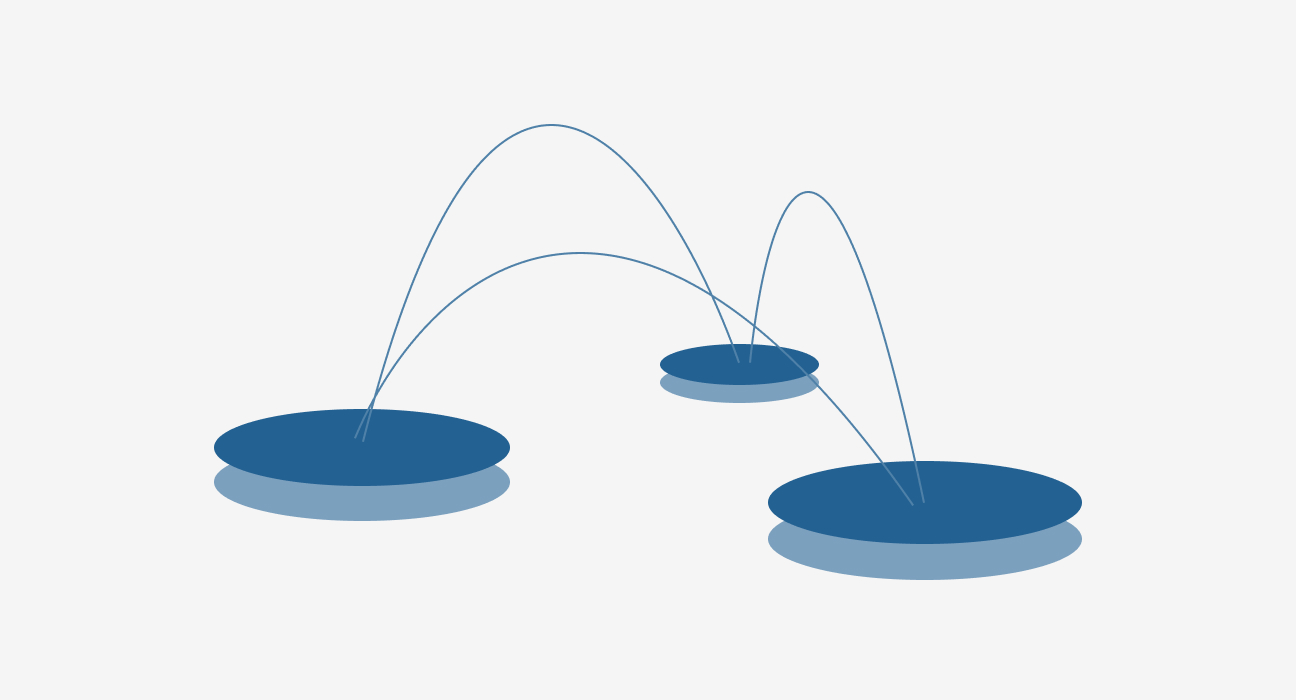
ZENTRA Cloud data management software works with the ZL6 data logger to maximize your research grants and increase your paper output by automating data collection, graphing and data sharing, eliminating unnecessary site visits, and reducing technician time. In this webinar, METER research scientist Dr. Colin Campbell discusses how ZENTRA Cloud simplifies the research process and why researchers can’t afford to live without it. Get a live tour of ZENTRA Cloud features such as:
Want each of your grad students to write one more peer-reviewed paper? Now they can. With ZENTRA Cloud, you and your team can focus on data. Not distractions.
Our scientists have decades of experience helping researchers and growers measure the soil-plant-atmosphere continuum.
Dr. Colin Campbell has been a research scientist at METER for 18 years following his Ph.D. at Texas A&M University in Soil Physics. He is currently serving as Vice President of Environment. He is also adjunct faculty with the Dept. of Crop and Soil Sciences at Washington State University where he co-teaches Environmental Biophysics, a class he took over from his father, Gaylon, nearly 25 years ago. Dr. Campbell’s early research focused on field-scale measurements of CO2 and water vapor flux but has shifted toward moisture and heat flow instrumentation for the soil-plant-atmosphere continuum.
Environmental modeling is crucial for making decisions or understanding what’s happening in the field, but it can be an extremely complex and manual process. Not anymore.
What happens when you take satellite products and add soil water potential data? Dr. Colin Campbell explains the formula for prescribing irrigation events that will get you the yields you want.
Veteran researcher Dr. Sara Vero from Waterford Institute of Technology, Ireland, shares expert tips on how to maximize the efficiency and effectiveness of your field visits.
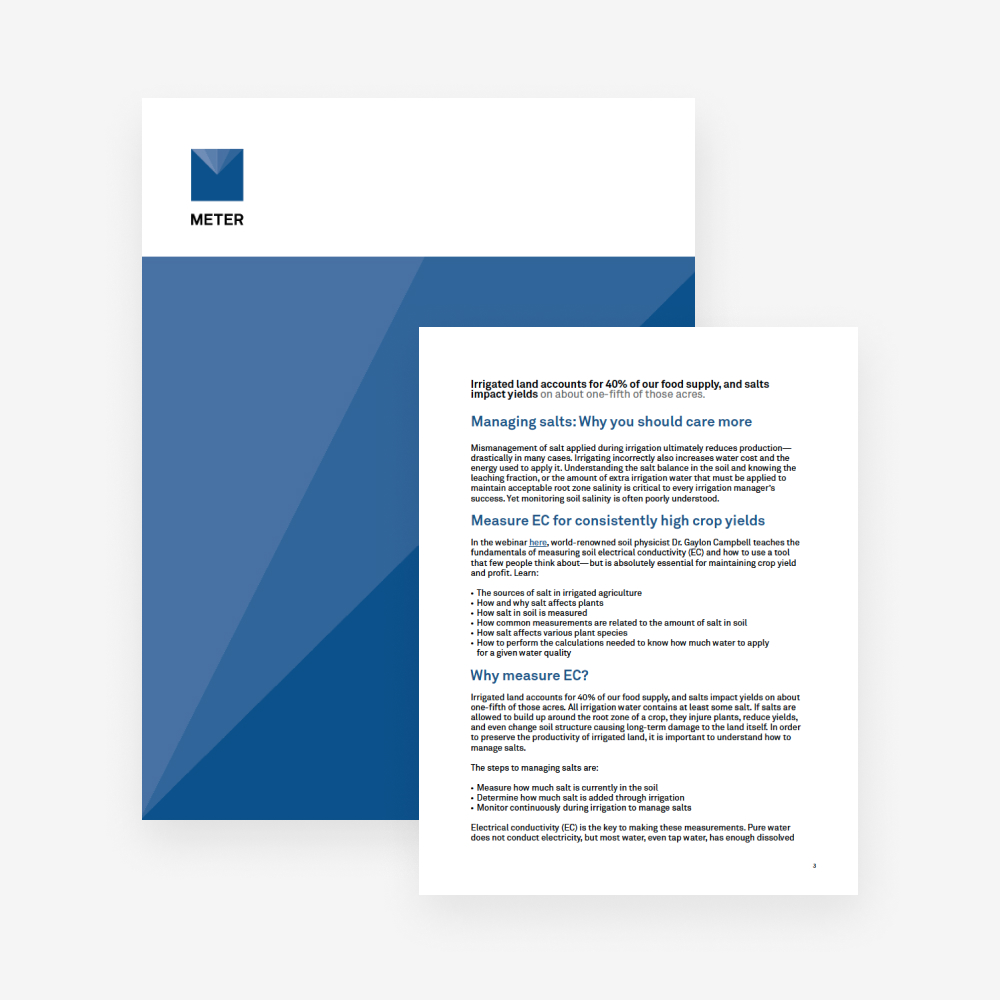
Receive the latest content on a regular basis.
BRAD NEWBOLD 0:08
Hello everyone, and welcome to Publish More. Work Less. Introducing ZENTRA Cloud. Today’s presentation will be 20 minutes followed by 10 minutes of Q&A with our presenter, Dr. Colin Campbell, whom I’ll introduce in just a moment. But before we start, a couple of housekeeping items. First, we want this to be interactive. So we encourage you to submit any and all questions in the Questions pane. We’ll be keeping track of these for a Q&A session toward the end. Second, if you’re wanting us to go back or repeat something you might have missed, no problem. We’re recording the webinar, and we’ll send around the recording via email within the next three to five business days. Okay, let’s get started. Today we’ll hear from Dr. Colin Campbell, who will introduce ZENTRA Cloud, METER’s new data management software, give a tour of its features, and discuss why it revolutionizes data visualization, management and sharing. Dr. Campbell has been a research scientist at METER for 18 years following his PhD at Texas A&M University in soil physics and is currently serving as Vice President of METER environment. He is also adjunct faculty with the Department of Crop and Soil Sciences at Washington State University, where he co teaches environmental biophysics, a class he took over from his father, Gaylon, nearly 25 years ago, Dr. Campbell’s early research focused on field scale measurements of co2 and water vapor flux, but it shifted toward moisture and heat flow instrumentation for the soil plant atmosphere continuum. So without further ado, I’ll hand it over to Dr. Campbell to get us started.
COLIN CAMPBELL 1:45
Thanks, Brad. It’s great to be with you guys today. And I’m really excited to talk to you a little bit more about ZENTRA Cloud, because I’ve had a lot of opportunity to work with this system. And I’m pretty excited for the things that it brings, and hopefully the things that you can do in your research and work with this system.
COLIN CAMPBELL 2:07
So I wanted to start by talking about a problem I had a few weeks back. So we have a house that’s about three hours by car from where we live. And in this house, I installed a Wi Fi enabled thermostat. And I let some friends go down and use the house during the weekend. And on Sunday night, I got this email and it said, you have an alert, the current temperature is 50, which is below your threshold of 50 in your house. And I had gotten those alerts before and wasn’t that concerned. But each time I get the alert, I logged on using my smartphone to see what was going on. And so that’s what my smartphone looked like when I logged on on the right hand side. And as you see there, the temperature was 46 degrees Fahrenheit. And that was definitely below the threshold that I wanted to be at 50. And I noticed up above that the system was actually off, the the heating system had accidentally been turned off by these guys who were using the house. And the temperature was quickly dropping outside, it was something like 10 or 12 Fahrenheit, I was able to easily just turn the temperature back on to the house, turn the heating system back on and then crisis was averted. And in the end, I probably saved it $10,000 to $20,000 in repair costs for broken pipes as the house would have got flooded with water. Now why did I talk about that example?
COLIN CAMPBELL 3:43
Well, for us, things are changing quickly in the world of measurement. And to be able to connect with our sites and understand things about them to make better measurements and improve our understanding of the environment. That’s something that’s available to us right now. But it wasn’t always, there were practical limitations for field monitoring. And if I remember back to all the experimenting I’ve done in the field, the things that I did included preparing a site plan, going through an installation process, it usually took quite a long time, usually plan for at least a day, if not two, that included data logger setup and wiring the logger. But then we got to the part where occasionally I have to go back down out to the field and manually download the data. When I got back to the office, we spent some time error checking the data to make sure it was acceptable in a spreadsheet, somehow database those data somewhere where I could find them again, and then combining them usually through Excel or Matlab to try to derive the relationships that I was interested in seeing if we’re actually there based on my hypothesis. And finally after that work, we hopefully get to a research paper.
COLIN CAMPBELL 5:05
When I consider this whole flow here, I highlighted in red here the things that I think require work, but don’t generate value. Because I think the final value, we can all assume, at least for my processes, and this was for my research, was simply a research paper. So the fun part was kind of creating a plan and thinking about what we were trying to understand, and then be able to publish a paper because that’s what what I used to graduate or, you know, when I was a graduate student or to get paid essentially, as a research scientist. All the other things on this list are things that didn’t necessarily, they had to happen, but didn’t add value to the process. So when we sat down and thought about what we could do to make this workflow better.
COLIN CAMPBELL 5:59
Harrison thinks that we consider to really help you, as a scientist or a practitioner, be able to get your job done better. I don’t think we’re going to be able to avoid some kind of planning and some kind of process to help us understand what’s supposed to be happening in terms of how we deploy, and how we get the measurements we want to make. But after that point, we’ve tried to improve things even the installation process, which I’ll talk about in a moment, the telemetry setup, avoiding unnecessary field visits, and then being able to quickly check for errors, store your data in a way that you and others can get it and visualize it simply. Along the way, if there are problems we can alert with system alerts or sensor alerts. And also we can share the data with the stakeholders all in that process to help get our research papers done or make decisions on the projects we’re working on. So let me talk about that a little bit.
COLIN CAMPBELL 7:03
So even though we’re talking about ZENTRA Cloud today, and the software that I’ve been enjoying working with so much, it really all begins with installing better and being able to make those installations or site visits and do them quickly. And this summer, I participated in a potato irrigation project with our collaborators at Brigham Young University, Bo Hansen, and Brian Hopkins and others. And being able to go in and do that in the field was made so easy during this study with a new tool that we’ve come out with here at METER, this sensor installation tool, all we had to do is dig a two meter deep borehole 10 centimeters wide with just a auger. And then we installed the new TEROS twelves into the side of that auger hole with our insertion tool. And we did it we put in sensors in at 15, 45 and 75 centimeters in this particular case. So I guess we could go to two meters, we actually only dug down to about one meter in this case. Now here’s just some pictures of what that looks like. Because a lot of people have asked me well, how do you actually do that? There’s Leo with the auger, he’s installing or he’s augering out the soil in our install hole. He’s got the tool in his hands in that third picture over. He’s setting the depth so that we can set the the sensors in exactly the right spot in the depth in the soil. And you can see that the markings on the install tool there, it comes in inches and in centimeters.
COLIN CAMPBELL 8:45
Then putting the sensor in that first picture on the left, putting the sensor into the carriage to insert it, lowering the tool down the hole. And then finally turning the handles on top to get that perfect installation into the side of the borehole and there into undisturbed soil and making direct measurements there. This tool helped us so much, we were able to really install these sensors very, very quickly, get in and out of the field fast. Another tool that we used while we were out there, well a couple of tools actually, we installed the all in one weather station on top ofr our T posts that we put out in the field. These are nice because we could just attach them to the post. And when we were getting weather data, we plugged the sensors into our new ZL6 Data Logger. And when we did that, it auto recognized the sensors. And we simply used a Bluetooth app on our phone or sorry, our smartphone with a Bluetooth connection to set up the data loggers. But because the app automatically or the data logger automatically recognized the sensors, there wasn’t much for us to do, just make sure everything was running, and with an integrated GPS unit inside the ZL6, they popped up on our map. And I was literally looking at the data coming through on the cloud as I walked out of the field, also on my cell phone, because of the cell phone length that’s inside of the ZL6. So that really simplified our installation. We actually put in six sites in less than four hours out in the field. And in my experience, that was pretty good. So I want to take some time now just to introduce you to to ZENTRA Cloud.
COLIN CAMPBELL 10:34
That’s kind of why you’re sitting here, I wanted to talk about some of these other things, because the whole process, in my mind really needs simplification, so that you can successfully get the data that you want. But I want to show you this program, because it’s really been the fun part of putting all these things out in the field. Now before I get into this, I want to tell you that I’m not going to be talking about potatoes, because we took all those sites out at the end of the growing season so we could harvest the potatoes. They’re sitting down in a storage in one of the labs at Brigham Young University. But I want to show you another research site also in collaboration with Brigham Young University this time with Dr. Richard Gill. And this is up on the Wasatch plateau, right, that’s about 3000 meters or 10,000 feet high. And we’re looking at the susceptibility, right at tree line of plants to the weather that’s up there, and especially considering the climate change and the challenges that these plant communities might have in the future. So let me take you, I’m going to take you in real time to our research site. Of course, this is a little bit nerve racking for me, because I’m going to pop up some real data. And I may see some things that I haven’t seen before. But I want to want you to join me on this kind of adventure just to look at some of the things I’ve been looking at. So here is the research site. I’ve zoomed in here. This is at the top of the Wasatch plateau.
COLIN CAMPBELL 12:14
And we set up a total of six data loggers in three sites. One we call the westwards site or the Windward site. That’s noted here on the left hand side, one we call Summit, this is about 250 meters higher than either of the two sides on the side. And the site over to the right here is called leeward, and the prevailing wind, as you might have guessed, is actually blowing from west to east in these conditions. And what we wanted to see was consider how the abiotic factors and possibly stresses affect plants differently that are sitting out in the meadow versus in some of these tree islands and these data loggers, I’ve got actually a mix of ZL6 is the newest data loggers, and I have some EM60 G’s, a little bit older data logger that we released a year and a half ago. And if we zoom in a little bit, it’s even possible to get a feel for what we did. So we installed some sensors out here, along with an all in one weather station. So we got soil moisture sensors, some spectral reflectance sensors, and an all in one weather station out in the middle here. And we stuck a VP4, the relative humidity, water, and temperature sensor along with also an ATMOS 41 and some soil moisture sensors over here in the tree island. And we’re just simply comparing these two locations at the three three different sites.
COLIN CAMPBELL 13:49
If we kind of scan over here, we can again see a tree island here and out in the middle here of a site down at Leeward. So what is so exciting about having this? So far, I’ve only shown you just a nice map that you could have made out of Google and seen your locations of your data loggers. What I’m going to do here is I’m going to actually pop up some of these, these data and we’re going to look at what I look at every day to kind of consider things. Now as I do this, remember that that we’re up at 10,000 feet or 3000 meters. Of course, we’re at some of the lowest day lengths of the year. Obviously we are now out of that somewhat. But I’m focused really most of all on what’s going on in terms of the power use on the data loggers and just looking at some of the other things that might be going on. So the last update I had on the system, this system in particular was about five hours ago. What I’ve done is to try to limit the number of cell calls during the wintertime where we’ve got some snow coverage up there to make sure that I can maintain and power throughout the winter. So the last data I’m showing, and this is the last 24 hours, as you see, I’m checking that here. And the sun hasn’t risen of course for the data that I’m looking at here, although of course it already has in real time. So I can check precipitation. Now this is a three season, all in one weather station. So it’s all frozen up there, I’m not going to get any precip. Although I know there’s quite a bit of snow up there, we can here check that the wind speed for the last day, you can see the wind speeds been actually pretty high, it’s blowing a sustained wind and average wind of over of around 10 meters per second is a pretty strong wind, we’ve got gusts up there moving up toward 20 meters per second. And that’s for those of you who don’t know the conversion that’s about well, 13 meters per second over 26 miles an hour. That’s a nice wind. The temperatures, there right now dropped about 10 overnight. And I guess we’re just seeing the trend from last night. And we’re going down to about nine c. So I can get just a quick update of the weather there on the top of the plateau. This is actually out in the meadow area. These spectral reflectance sensors aren’t telling me much because they’re just looking at snow. But we can look in the year long data. And there’s some things that we can actually understand from that, which is kind of cool. There’s a water content, it’s frozen, we’re not so interested in that, we are kind of interested in in the temperature of the soil. Now this is a really small scale. So these are practically no change in temperature. It froze in the soil and quickly snowed over the top, it hasn’t got super, super cold in the soil, because it’s covered with a nice blanket of snow. So the temperature in the soil, this is it about 10 centimeters, -1.4 C, and we’re going to get a drop down, this is about 20 centimeters, -1.1. And this is lower, negative -.7. So it’s a little bit warmer as we get deeper in the soil, which is what we’d expect. Now we’ve got a rain gauge up there just to check the value in the all in one weather station. And I’m excited, because I’m looking at the battery percent, these all have solar panels on them. So they’re actually charging up there. And I see that we’re maintaining about 100% on our batteries, which is great in that situation. We also see something about the vapor pressure the sorry, the atmospheric pressure, it’s going down. I’m not sure I know how to read that very well and understand what’s going on with the atmospheric pressure. But at least we get some trends there and know what’s going on. So that’s just our quick introductory screen, I could have seen what was going on with the battery if I just looked up in the top middle, that tells us just a general icon to tell us what the battery strength is. And then I can see how the cell signal is doing up there. It’s nice that we have cellular coverage up that high in the mountains and things are going all right. Now it’s typical that after you’ve looked at your data you may want to download and we can just click on this button here. And it allows us to download our data, either all the data, or within a specific range or since our last download. So I could just go ahead and get data from there if I wanted it to.
COLIN CAMPBELL 18:30
So that’s a basic kind of incoming screen that you see as you come into ZENTRA Cloud. Now there are a couple of other views that I really like. Because usually I’m wanting to look at data a little bit more in depth than this. But here I can just see where the loggers are located. In fact, we had a situation where a student worker needed to go work out here. And initially, I was trying to figure out how I tell her where to go to find the loggers. And then of course, I realized that they were always showing on ZENTRA Cloud and she could go right there. So we’re going to jump over to our list view. This is a view where we get all of our loggers on our site. You see this is the Wasatch plateau over here on the left side.
COLIN CAMPBELL 19:13
And we can look down through and see our leeward side or summit side and our windward or westward site here. And I can look down through and see how all our loggers are doing and also download again here and look at how these are performing. And so I’m just going to, we’ll go through it and look at all the loggers we have here. So as I look over the page, things are looking pretty good. We already kind of looked at this on the map view. One thing you’ll notice here is an invalid reading on the end DVI. This is actually caused by the fact that we don’t have an upward facing end DVI sensor out at this site. And we’re actually calculating this. We didn’t have enough ports in our loggers so we’re calculating this by hand. So if we just look over, we can start scanning through some other data loggers. So this is 9 17. Here, this is at our leeward site. And you see on this we have no response from the sensor on the TEROS 12. That actually happened in the fall, I think what happened was we got one of our sensors unplugged there, but I’m not really sure if this was critical to our research. And it’s not because it’s snow covered right now. But if it were critical, I would have sent one of our student workers or I would have gone out to try to fix that sensor immediately. Now, I’m pretty concerned that we actually do get good data from that sensor before the spring thaw. So we will, we are planning a trip up there to make sure that that sensor is reading again. We can also quickly see how things are doing in terms of the battery, I’m a little worried about this particular sensor or particular ZL6. I’m just making sure that the battery is going to stay through the winter. And the lower battery might be because we get a little bit lower cellular signal there.
COLIN CAMPBELL 21:12
Now I’m going to take you through some other things that you might be interested in. I’ve opened up other tabs here, because it does take a few seconds to load up some of these graphs. And it’s a little faster in a virtual seminar. So we can well this is the view I just showed you where we were looking at the list view. But I’m going to take you to my favorite view, which is the details view. Now just so you know, if we load up the last week of data right now it’s coming up in maybe eight to 10 seconds, which I skipped over, because I wanted to show you this while we talk but that’s about how long it’s going to take to load. And now we can go actually see what’s been happening for the last week. And now we’re at this summit site that I showed you initially that’s out in the meadow, and we can see what the solar radiation has been doing to get grass to that temperature that I showed you initially. And we can look at things like air temperature, our wind speeds, remember it was getting pretty high, we actually had average wind speeds at 18 meters per second, nearly 40 miles an hour a couple of days ago, and gusts were actually gusting to wow, that’s 30 miles an hour, or 30 meters per second, almost 60 miles an hour up on top. So that’s pretty impressive situation. Glad I wasn’t up there. So we can go through and see some of these things like there’s our relative humidity, there’s our precipitation. It looks like we had a little melting event. Inside oh, it looks like actually we ran through an error. I don’t know why, I’ll have to check on that one. The soil, there’s a bulk density, looks like we may have had a lightning activity, although again, that may erroneous data. And here’s our atmospheric pressure. And now we get to some of these interesting things like spectral reflectance that we can detect, actually, during the winter when there’s snow on the ground. And DVI like I say that’s not working right now. And then I can check the battery. So we’re 100% There’s actually the charging, you can see the daily charging on the solar panel going up and down, that’s pretty cool. It tells me that the charging circuitry is working and that my system is doing quite well. So that’s all the data that we can kind of go over for a week. What I really like to look at sometimes is just loading a year’s worth of data. Now this takes even longer. This probably takes about 30 seconds to review. And that’s not something I necessarily go to regularly but it is something that I want to look at. Again, we can download our data up here but we can look at the water content trends over time, and just see what’s been happening. We can see our solar radiation, that’s kind of fun. We can see that we had a lot of clear sky days through the summer time and we can see the winter. We can see the cloud periods and the clear sky days and we can also see pretty obviously why we might struggle getting solar charging. So temperature is also very interesting. We can pick up the time when we started melting at that surface sensor. About May 9 is when the snow was off, we can correlate that on another reading down here on the bottom. We can see when things started to freeze up there. October 3 looks like we probably got snow because we stopped that diurnal cycling on the temperature. And then we’ve got some really hard freezing events. There was even some maybe we melted some snow off here. And when we started to see temperature swings in the soil, and then it’s been pretty constant for the rest of the year. So here’s our air temperature that also is interesting, we can see that it cycles far less than the winter. And we can go through and see our wind speeds, gusting wind speeds, and we did have some errors there earlier in the year. Wind direction, we can see that we have a predominant wind direction. And then we can see our relative humidity and what it has done during the year, obviously very dry during the summertime, and then we were close to 100% through most of the winter. We can look at our large precipitation events, we can look at our water, sorry, our bulk EC. And those are our storm clouds moving through, our lightning events. And then we can go all the way down here, what I wanted to show you is our spectral reflectance at 810 nanometers and 650. This basically if you take the difference of the two divided by the sum of the two, that tells you some idea of canopy greenness. So we’d expect this kind of a rise and fall. And this basically to stay flat during the summertime as plants absorb in the 650 and reflect in 810. But the fun thing is that we can actually tell when snow hits pretty easily. And if you remember what I mentioned just a little earlier, we saw thought I saw our first snow on our temperature sensors around October 3 to fifth. And indeed we did according to our spectral reflectance sensors. So that’s kind of fun. Anyway, I’ll get off on talking about my data here. And then we’ll move on. There are some really neat things that we can do with these data loggers, and it helps me sleep better at night.
COLIN CAMPBELL 26:53
So I’m going over here to the Manage Devices tab and I just pulled this up so you could see it, we have a lot of options in here. We can change the name of the device, which is nice. I don’t use that very much. I do use these things a lot though. We can change our measurement configuration from the comfort of our office if we needed to. Now most METER sensors are just plug and play, you just plug them in. It knows what it is. And you don’t have to do anything. But sometimes they’re not like this. ECRN-100 is not a digital sensor. It’s just a switch closing sensor. And so you have to self configure that. Now if somebody goes up and puts these out in the field and then forgets to configure them, it’s certainly nice to be able to just sit here in your office and be able to configure that. Communication settings has been critical here, you notice that I’ve turned this particular data logger down to just five readings per day or five communications per day. Because we have such low solar radiation, I just wanted to hedge my bets to make sure that I could avoid getting the batteries too low. So I’ve turned it down to five readings per day, I could turn this up, it’s still at 100% battery life. So I could do it more. But because it’s a three season weather station and I’m not particularly interested in the data right now, there’s no need to kind of get close to that death line. And so I’ve gotten down here, but if I wanted to change it, I could simply just add communication times wherever I thought I needed to. It communicates once per hour, that’s the choice you have, up to 24 hours a day. And I could add those if I wanted to. So there are a couple other things you might use. I don’t use these a ton, but you could request the location of your data logger. Hopefully your data loggers won’t go walkabout. But if they do, you can click there and it’ll pin your data logger and tell you where it is. And sometimes if there are problems, I go back and look at these device logs to know when data has been uploaded and when the last time was. And you can see that time was today at 5:25. Just one other thing I want to show you here, and I’m going to switch to another screen because I don’t want to show you people who are not METER employees or distributors emails addresses. So I’m going to pop over this is just on another side. This is METER’s site. And you can see all the people who have actually subscribed to this logger here at our test site at METER. So we can do with any data logger, you can add as many people as you’d like to be able to look at the data and you can set up their permissions as well. So if you decided you wanted to share your data logger with someone, you just simply type their email here, add their first and last name, you’d select a role for them and then give them a permission level. So you can set up this user so they can’t change anything on your login and on your data logger. And then you can set up the subscription level. So you can get information about the logger regularly if you’d like.
COLIN CAMPBELL 30:07
So with that, I’ve talked about a lot of the neat things that I like to use on the data logger. I’m going to jump back in to the presentation. I have these stored up. Just if we wanted to go more in detail, we can talk to them, talk about them in the question answer if anybody has a question on them. But here’s some of the pages that I really liked to use to help with that middle row of the workflow. And I’m going to bounce down through here. This is an example I used about potatoes when there was a problem with the matric potential. And we were communicating with the farmer to encourage him to make some changes. One thing that I haven’t mentioned and one thing that we’re really working on right now, it’s not fully established, but an alert or system notification methodology where you can know if, for example, your batteries are low. And this is the case on this screen from the test site. I was getting some low batteries before I changed the communications timing. And for example, sensor errors and other things can be communicated to you directly. That’s one way that you can kind of have a little bit more peace of mind about your experiment. I mentioned the collaboration. One of the things I wanted to point out finally, this in this is the last slide before we get to the summary is that using this data, we can quickly be able to make decisions. And one of the things that I thought about when thinking about these decisions was this potato field. You can with your experiment and getting data straight to your desktop, or your mobile device wherever you want it, you can make decisions that you need to make on the fly. And one of the things that was challenging about this potato site was that there were a few locations where we dropped the low water potential of negative 100 kPa for significant time during the season. And below negative 100 kPa is a level that it causes stress for the plants. Plant optimal is above negative 100 kPa. And plants start to go into stress when it’s below. And this graph shows you that because we and we weren’t set up to make decisions. It’s just an experimental plot. But because of our because we did not increase our water into those specific places, the end result was that the yield dropped in the field where there wasn’t enough water. And this is something we really need to pay attention to, we can solve this problem with this decision making by having this continuous data stream.
COLIN CAMPBELL 32:54
So in summary, I want to say that in my mind waste is anything that doesn’t add value to moisture monitoring or field monitoring in any way. And one of the goals that we have here at METER and one of my dreams that I’ve had for a long time, as I’ve experimented out in the field is just refining that workflow, so that systems can be easily deployed, data can come back on the cloud. And we can identify problems or even cool things that are happening just from the comfort of our own office and reduce the workload on all the stakeholders who are involved in the work. And in our opinion, spending more time with your data is critical. Even visual error checking now we want to do more of that in the future. But just having your eyes on the data more are going to help better outcomes of experiments and, practice like in the potato field. And quickly visualizing data can help you understand some cool things like I talked about those snow off and snow on moments, they’re on the Wasatch plateau. Those are highly detailed. And we could watch that in real time. Also, seamless data sharing puts more eyes on the data and make sure data don’t get lost. They’re always are sitting here on the METER servers and are available to you. And with that, I’ll go ahead and take some questions.
COLIN CAMPBELL 34:24
So here’s the first question. Can anyone else have access to my data? And by the way, I want to tell you, I’ve got Dustin Hill here in the office with me. I grabbed him because he’s the head developer on this ZENTRA Cloud project. So any really hard questions I’m going to hand over to him. But the first question and one we get asked a lot is is this can anyone else have access to my data? Dustin, what do you think? Yeah.
DUSTIN HILL 34:57
Yeah, one of the great things about ZENTRA Cloud is that you know, you can share the data with as many people as you want. And so that’s something that’s really powerful because the data is really important.
COLIN CAMPBELL 35:08
But what if I wanted your data and I wasn’t your friend? Then you can’t have it. So as I understand, we have encryption, so just anybody can’t walk up and get the data off your data logger. Okay, here’s a another question that we get sometimes, how often can I transmit data to the cloud? Now, I mentioned that you can upload your data every hour, and we’ve spent a long time kind of optimizing the power budget of our ZL6 so that we can last for years on those rechargeable batteries with the solar panels. And so we’ve tried to optimize that to make sure that we’re never going to run out of I mean, never is a long time, where we expect these to last on the rechargeable batteries, probably three to four years in the field. So to get that kind of battery life, we’ve, designed the system so it uploads every hour to make sure that we’re just not always on the radio, and paying that too much. Now, if you have needs for more than that, feel free to contact us. We have people that can talk about it. And work out, just understand what your needs are, and there may be solutions for you.
COLIN CAMPBELL 36:41
So here’s another question. I noticed the data logger only has six ports. Is there any option for more ports? That is a question we get regularly. So let me just say that we’ve tried to design the system right now, so that ports tend to be as many as you’d like in a particular area. But as you probably noticed, we didn’t have enough ports to do the upward facing SRS sensor at that prairie site up on top of the Wasatch plateau. So there always is an opportunity for more ports than that. And we actually have worked on designs for that. And that may come out in the future. But that’s always a question, hey, why don’t we have a single port wireless logger? Why don’t we have a 16 port wireless logger? And what we’ve done is tried to optimize that for you, and see if we can kind of get the perfect number of ports for what you’re trying to do. And so it won’t be too expensive to add another logger if you need more. That doesn’t say we’re not going to work on that. It’s just to say that we haven’t done it yet. I’m going to throw one more question at Dustin, can I upload data to ZENTRA Cloud even if I don’t have cell coverage for my ZL6?
DUSTIN HILL 38:05
So this is not currently possible. The options that you would have if you don’t have cell coverage would be, Colin mentioned but we do have a desktop app called ZENTRA Utility that would allow you to go out to the field and download that data in a similar way that you would from the cloud. But what I would say as well though, is that we’re actually currently working on expanding our cell module to support LTE, and that will most likely allow us to get a lot more coverage. So most of our clients should be able to have the coverage they need.
COLIN CAMPBELL 38:44
Yeah, and there’s a question along with that, that we got is what technology we’re using to transmit to the cloud? And right now it is cellular, we have in our development, we imagine that we will be working toward more options with a goal of trying to get more than 90% of our customers to be able to get up on the cloud with their ZL6 because we you know, Dustin and I share a vision that we want everybody to be able to use ZENTRA Cloud and be able to experience the ability just to share data with anybody they like. Once you get your subscription to the logger, you can share it with anybody for free. And be able to review those data and get alerts and all the cool benefits of ZENTRA Cloud make available. And just to reiterate, there was another question, is it possible to download data from the ZL6 manually? And yes, you definitely can using the ZENTRA utility app on your computer, you can do that. And one of the things we’d also like to do is continue to work for more options to get your data onto ZENTRA Cloud. And we’re considering that as we develop.
DUSTIN HILL 40:05
The other thing I’ve mentioned with that as well is that, so in ZENTRA Cloud, there’s a feedback button. And so that’s something that, you know, if you have suggestions or things that you’re trying to work on, or you encounter some issues, just let us know through that, and we’ll get back with you quickly. And, you know because we really just want to listen to you and to build what is most important to you and factor that in when we’re making decisions.
COLIN CAMPBELL 40:32
That’s what’s so exciting to be able to work with in house development team that Dustin I sit down regularly and talk about, hey, what’s the next cool thing that we could do? And yeah, we do appreciate that feedback. Well, we’re going to end now. We went over our time, I think we appreciate your time for for sitting down with us and letting us take you through what we’re pretty excited about this ZENTRA Cloud system and believe that this I think can transform what you’re trying to do and help get more value in your day.
DUSTIN HILL 41:06
And I will just mention as well if you didn’t get your question answered then just feel free to reach out and we’ll follow up with you after.