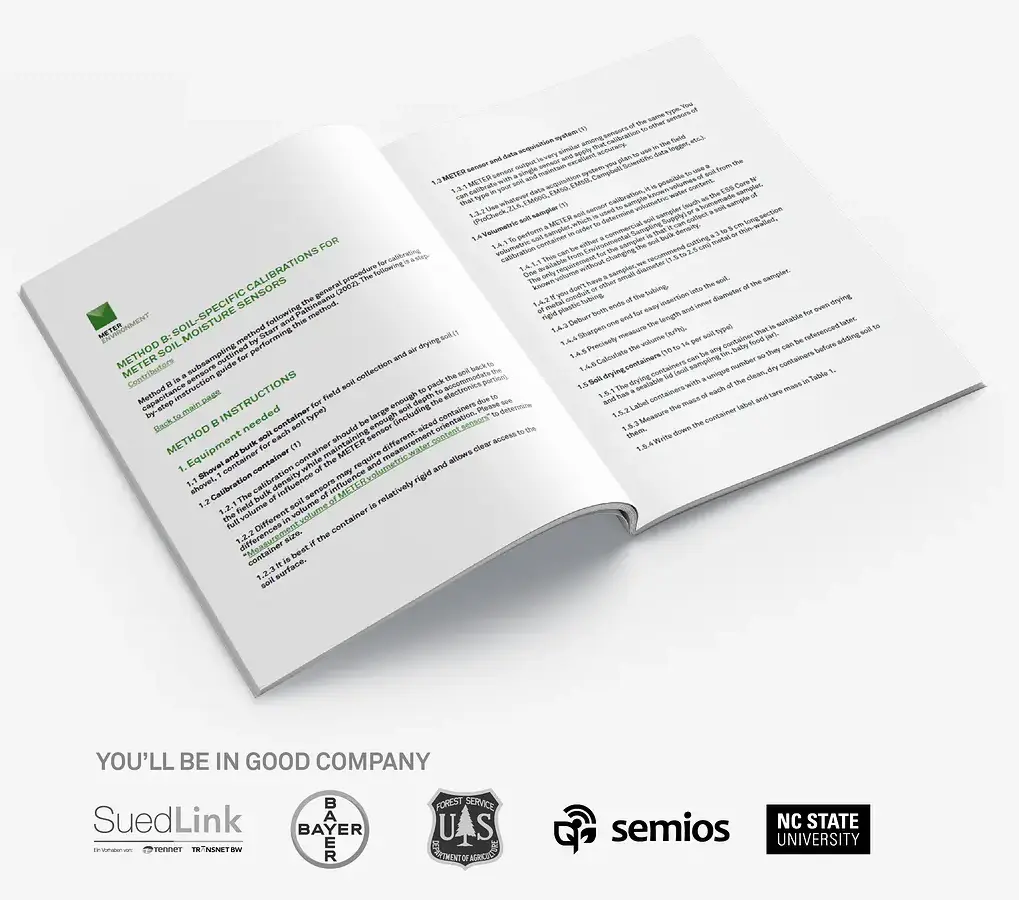Video: ECH20 soil sensor installation
How to install ECH20 soil moisture sensors.

Every researcher’s goal is to obtain usable field data for the entire duration of a study. The following is a general checklist of things to remember before, during, and after installing sensors and data loggers in the field. This list is not comprehensive. You’ll want to add steps applicable to your research. For in-depth information on each step, read: Data collection: 8 best practices to avoid costly surprises or watch our 8 Research Ruining Data Mistakes webinar below.
—Before selecting a site, clearly define your goals for gathering data so you know where to put your sensors.
—Understand variability factors at your site, such as slope, aspect, vegetation type, depth, soil type, and soil density and deploy accordingly. If studying a canopy, understand the heterogeneity of the plant cover.
—Make sure you budget for enough sensors to capture variability.
—Make a site plan with a map.
—If using cellular data loggers like the ZL6, make sure your site has cell coverage.
—Read sensor and logger manuals and watch installation videos.
—Test sensors and data loggers in the lab.
—Prepare a checklist of plausible readings for each sensor.
—If your data logger requires programming, learn the programming language at least 2 weeks before going to the field.
—Work out what tools you’ll need.
—Prepare a dedicated installation toolbox filled with important tools such as zip ties, pliers, markers, flashlights, and batteries.
—Remember that installation usually takes twice as long as you think it will, so plan your site visit accordingly.
—Have a backup plan for things that might go wrong (i.e., your soil is too rocky at the intended installation depth).
—Make sure your data will be accessible. Plan to use cloud data management software such as ZENTRA Cloud so you can look at the data as often as possible to be sure everything is working correctly.
—Bring a site notebook or digital field notebook to record metadata that will be critical to future data insight and publication such as: soil type, soil density, types of cover, measurement interval, raw data and type of calibration used, notes about an irrigation system (if present), which soil moisture sensors are installed at which depth, notes on why the site was picked, events that might affect your data gathering such as a harvest, or any other information which may be hard to recall when analyzing the data.
—Install according to the site plan and record adjustments to the map as you go.
—For accuracy, correct sensor installation should be your number one priority. Use installation tool if installing soil moisture sensors.
—If comparing data, be consistent with sensor placement.
—Make sure to label each sensor with the sensor type, installation depth, and other information that might be important.
—When choosing a logger location, avoid long wire runs which can cause voltage potential gradients if lightning strikes.
—Choose a logger location where the sensors will be easy to plug in.
—Tuck the sensor labels inside the data logger for protection from the weather.
—Run exposed sensor cables inside PVC pipe or flexible electrical conduit and run it up the data logger post for approximately 60 cm (2 ft.). This will prevent damage by rodents or shovels.
—Also, tie cables neatly to the post with UV-resistant zip ties, so they are tightly held but not pulling against the data logger (make sure there is some strain relief).
—Install site cameras if desired for keeping tabs on your site.
—After sensor installation but before closing the auger hole or trench, check the sensors with a ZSC, our Bluetooth reading device, ensuring the reading is accurate.
—Verify that everything is working correctly, turned on, and reading at correct intervals.
—Use a friend to check values online with ZENTRA Cloud to verify everything works.
—Match all of the data logger time-measurement frequencies. If a researcher has two data loggers reading every 15 minutes, and someone else sets up a logger to read every hour, then only the hourly data can be used.
—Regularly check data during the following months to prevent problems and troubleshoot.
—Store data in a cloud-based location shared with stakeholders to prevent data loss.
—If using ZENTRA Cloud, set up alerts to email you when things go wrong (i.e., low batteries).
—During future site visits, inspect data logger seals to check for cracking. If there is cracking, it may not be weatherproof and should be replaced.
—Add lab data to your field data to get the complete picture of what’s happening at your site (i.e., soil type, moisture release curves, hydraulic conductivity).
ZENTRA is a complete system of sensors, loggers, and software that are easily deployed, require little maintenance, and put near-real-time data at your fingertips. ZENTRA banishes unnecessary cost and labor, so you can spend more time doing what you love. Watch the video below to see how our cloud-based data software, ZENTRA Cloud, simplifies your research.
Explore all products or request a ZENTRA Cloud demo
Our scientists have decades of experience helping researchers and growers measure the soil-plant-atmosphere continuum.
How to install ECH20 soil moisture sensors.
Learn how to install TEROS 21 soil water potential sensors.
Learn best practices for a borehole soil moisture sensor installation using the TEROS Borehole Installation Tool and TEROS Soil Moisture Sensors.